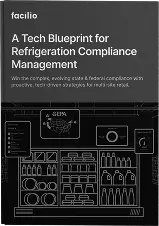Unlock Insights Faster: Multi-Chart, Zoom, Filters & More in Facilio
- To streamline reporting and comparisons, Facilio brings powerful enhancements—designed for faster, more flexible analytics.
- Features like Multi-Chart Support, Report Zoom, Custom Filters, Sub-Module Enhancement, and Report Scheduler give you more control to compare metrics, tailor visualizations, and automate reporting—all in just a few clicks.
Unified Dashboards for Smarter Portfolio Insights
- To scale effortlessly across your portfolio, Facilio introduces advanced dashboard enhancements for unified analysis.
- Global filters across sites, buildings, spaces, and assets provide a real-time, consolidated view of performance. With additions like the global timeline filter, Control Actions Card Widget, and Live Monitoring Widget, you can take faster, smarter actions right from the dashboard.
Track, Verify, Optimize: Facilio’s Measurement & Verification
- Facilio’s Measurement & Verification (M&V) feature enables businesses to accurately track and validate energy savings in compliance with IPMVP standards. By analyzing energy consumption before and after Energy Conservation Measure (ECM) implementation, it provides data-driven insights for improved performance. With real-time monitoring, energy forecasting, and CO₂ reduction tracking, businesses can maximize efficiency, cut costs, and drive sustainability initiatives.
Custom Fields for Line Items Update
- Custom fields are now configurable even at line items level! Initially line items in modules such as quotation and Invoice had static fields and lacked flexibility. We have now introduced the capability to configure even at line items enabling the users to store additional information about the line items. This is configurable at the line-item type level!
Bulk Work Order Creation for Assets
- The update introduces an Asset Groups Module to simplify bulk work order creation. This addresses the repetitive task of managing multiple assets with Custom Groups (manual selection) and Criteria-Based Groups (automatic grouping by defined criteria). The feature allows creation of work orders for all assets in a group with a single click, enhancing process efficiency.
Inspection Dynamic Checklist and Findings
- Facilio's Enhanced Checklist and Findings feature streamlines inspections by allowing inspectors to add findings directly at the question level within checklists, including the option to upload images for reporting findings. The dynamic checklist functionality supports multi-floor or asset inspections by automatically generating relevant questions for each selected floor or asset, simplifying the process. Additionally, inspectors can add findings independently, associating them with specific sites, buildings, spaces, or floors, providing greater flexibility in documenting observations. These enhancements improve operational efficiency, ensure thorough documentation, and facilitate effective management of inspection findings.
Delegation and Impersonation
- Delegation feature allows users to assign their responsibilities to especially from employees such as supervisors, managers, and service staff during times when they are unavailable, such as during vacations or sick leave. This ensures that important tasks like approvals and critical actions are still completed, keeping operations smooth without disruptions. The flexibility of delegation allows individuals to choose delegates from their team or hierarchy. It helps organizations maintain continuity and accountability, even in the absence of key personnel.
- Impersonation enables you to access a user’s account to resolve issues or perform actions on their behalf. This feature is helpful in troubleshooting and ensuring quick resolution of problems when users cannot access their accounts or need assistance in critical tasks.
Sorting in Lookup Fields and Resource Field Split Support Update
- Facilio’s form builder enhances form properties with Sorting in Lookup Fields, allowing users to arrange look up fields by criteria like alphabetical order, improving selection speed. Additionally, Views Manager now supports Resource Field Split, enabling smarter selection of assets and spaces with a hierarchical view. This allows independent resource selection during work order creation, eliminating the need to select an asset first, which boosts flexibility, speeds up processes, and enhances usability for field teams.