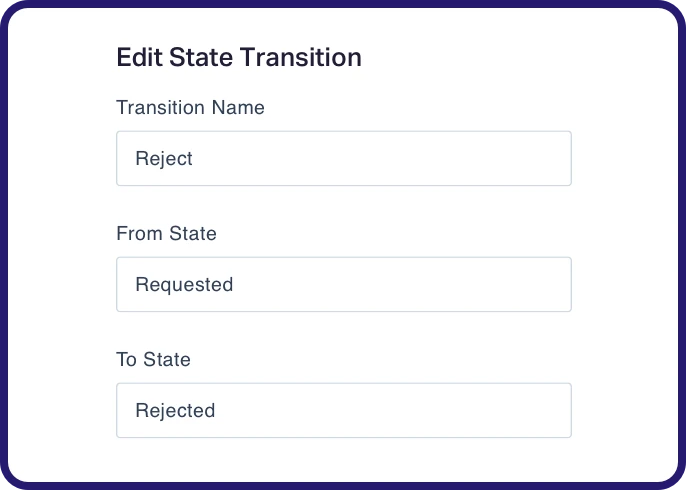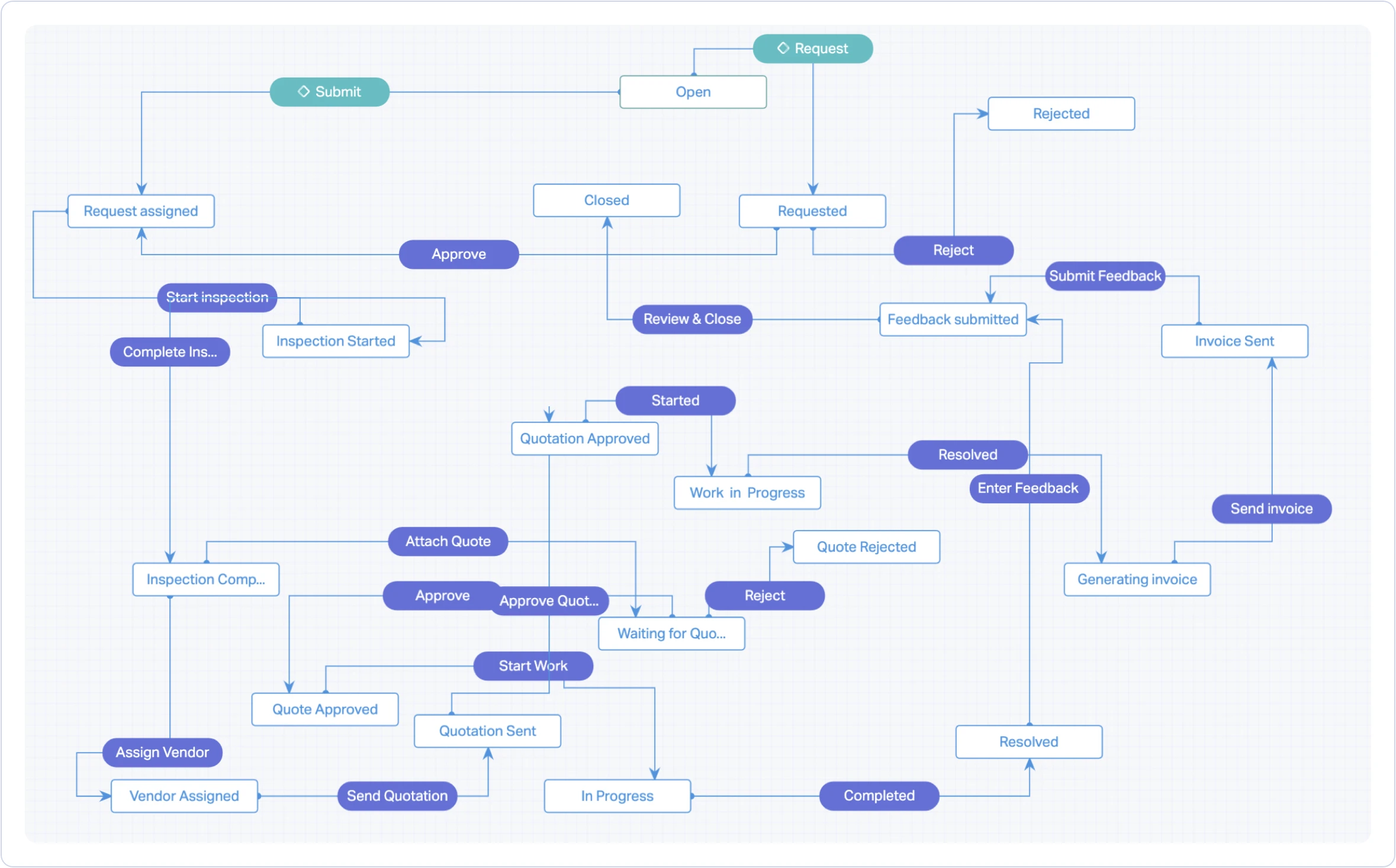August 2020
What's new with Facilio
We've been working hard to infuse more power into your building management arsenal. Get set to embark on a fast lane to CRE portfolio growth because our data platform got even more powerful!
Achieve vendor compliance across portfolio
Perform accurate tracking
Adopt a robust SLA framework by clearly defining - Priorities and due dates of module-wise deliverables, commitments, and deliverables from the vendor.
Identify lapses proactively
View granular reports for real-time visibility into adherence across vendors. Access insights like vendor-wise unmet compliances etc. to predict and quantify breaches or risks.
Speed up response with automation
Put contextual data at the right time in front of the right people. Boost your SLA score with automated notifications and escalations. Customizable at each step.

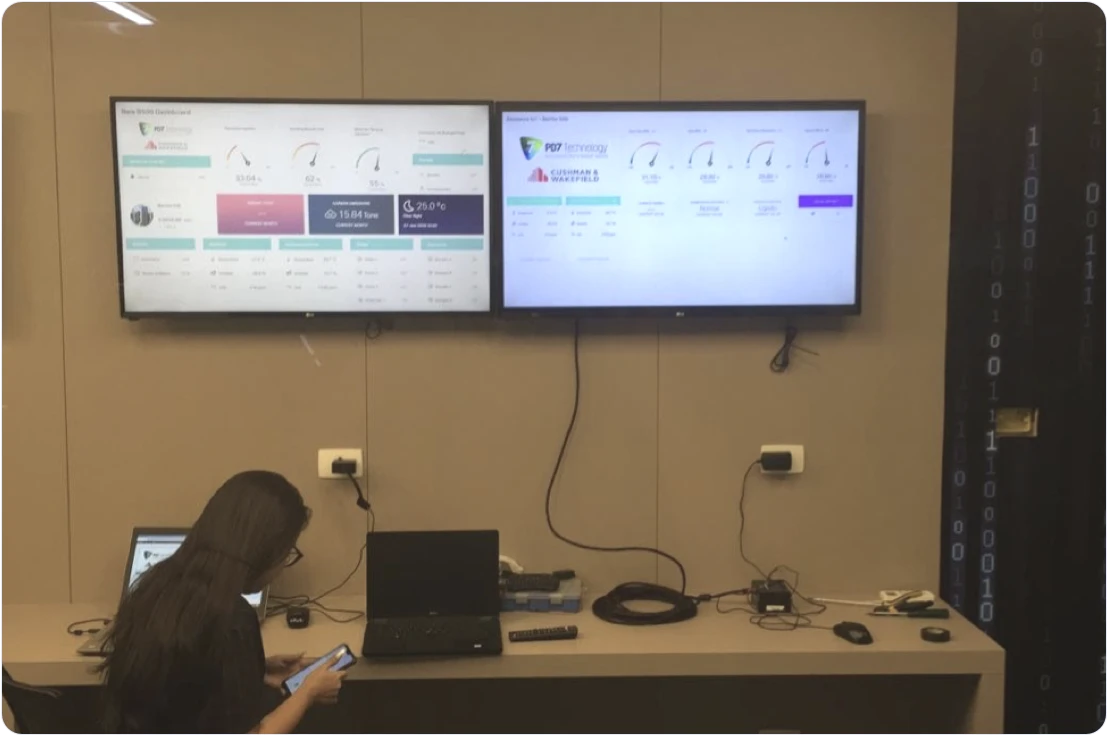
Improve internal transparency and communication
Share operational progress with occupants
Set up digital displays at a place of your convenience and easily Comcast your Facilio app screens. Whether it’s for tenants to understand their workplace safety condition from displays at the lobby, or for your teams to share operational insights to clients at the BMS Operations room - easily communicate information in large displays to intended stakeholders.
Control scope of data visibility
Show your occupants what they want. Easily filter out portfolio data outside of a specific building.
Perform 2-D data visualization to easily spot patterns
Drill down to analyze performance at several granular levels
Energy usage intensity(EUI) alone may not always be the best indicator for high-energy consuming buildings if you don’t factor in the building size. Treemaps let you observe energy across multiple dimensions so you can accurately understand energy patterns in your portfolio. The best part- you can now implement maps to analyze data points beyond energy - like air quality, etc.
Customize charts to go one-level deeper
Easily change the color palette for discernible reports. Choose a suitable range of values to analyze property performance in different ways.
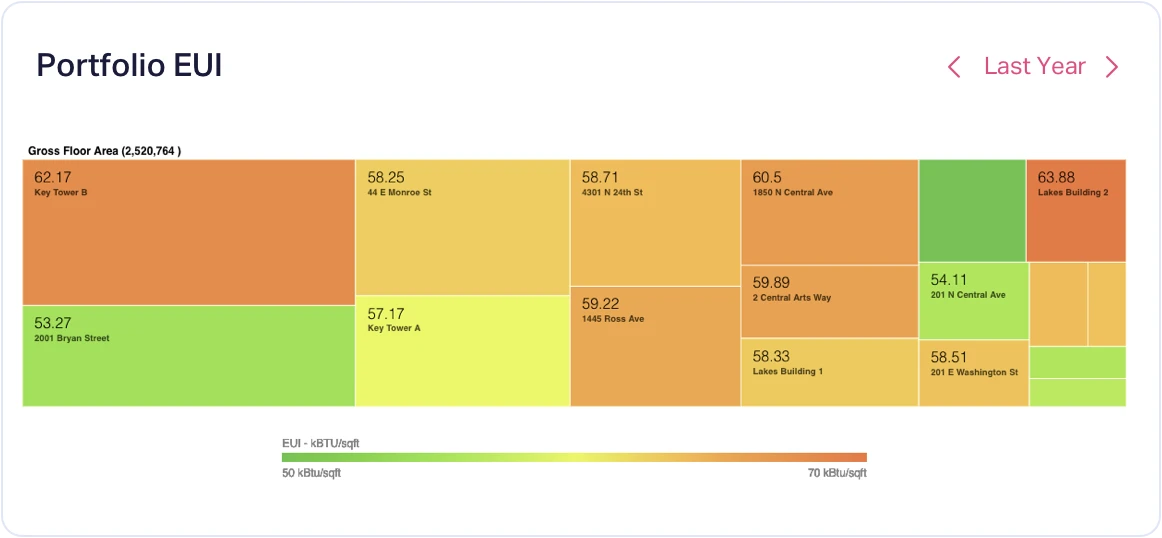
Break free from rigid workflows and tools
Configure scenario-specific processes
Use simple drag and drop to design state flows for your operations’ unique needs. Create new state flows for specific use cases, while retaining default workflows for the rest.
Customize Stateflow for any module - work order and beyond
Stay away from coding dependency to alter workflows. Now customize processes for a host of functions including maintenance, vendor management, tenant interaction, FM teams, and more!
Automate workflows to streamline processes
Save time and cut down on tools by quitting manual processes. Standardize critical processes by automating stateflow transition based on time or criteria to satisfy a condition.
How It Works
Add Stateflow
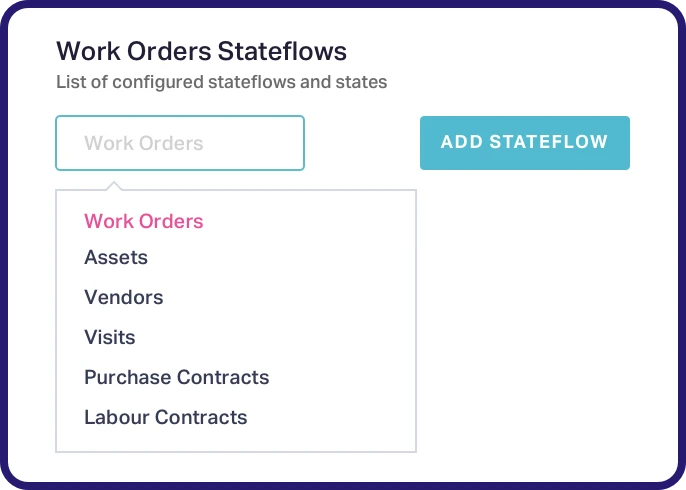
Design stateflow process
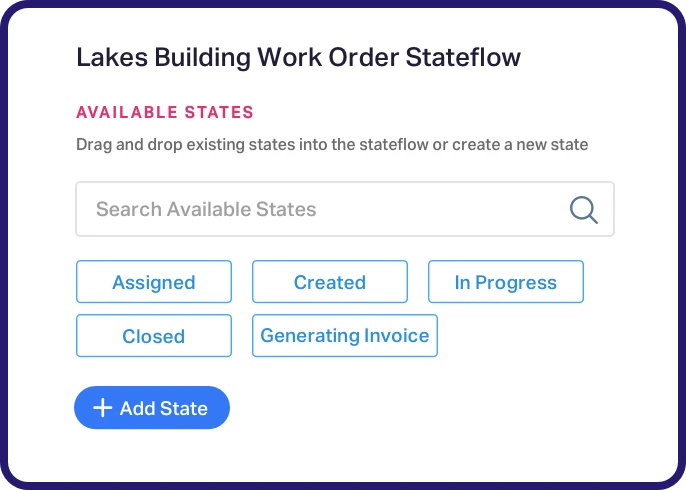
Configure transition