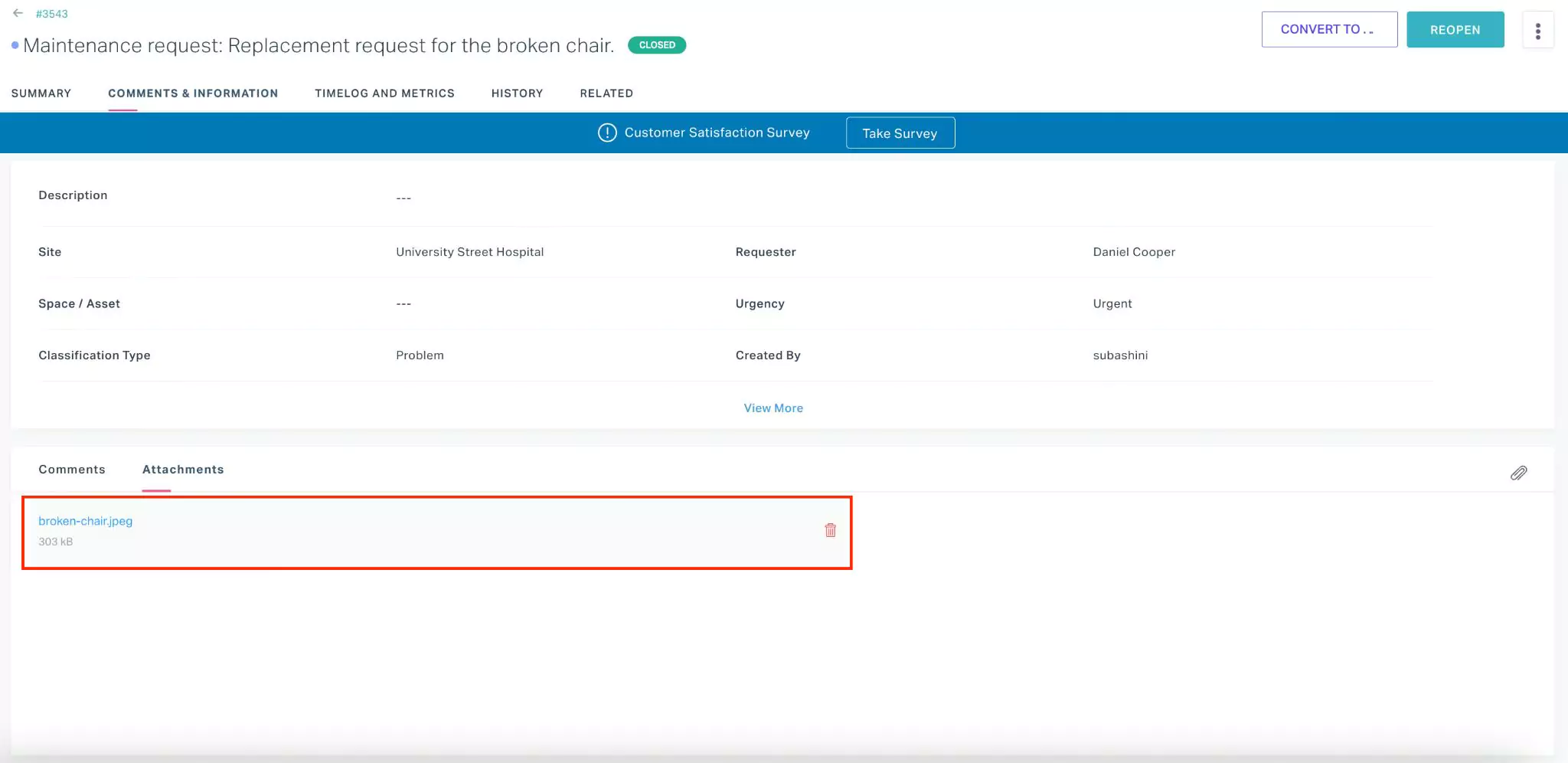Tracking Updates and Sending Replies
In the Service Request module, users can seamlessly track the progress of their requests by accessing a comprehensive log of updates and responses. This log includes not only internal comments and updates made within the application but also captures relevant interactions within the email thread associated with each service request. This holistic approach ensures that all communication and developments related to a particular request are centrally recorded and easily accessible, promoting transparency and efficient collaboration among stakeholders.
The SUMMARY section of the application presents a chronological display of all interactions, distinguishing emails from the customer, support replies, and comments with , , and , respectively. You can filter comments and updates synced from the email thread separately by selecting relevant options in the section header. Additionally, (green) and (blue) indicators correspond to requests, indicating whether the ticket is new or has received an administrator response. Moreover, you can use the Reply All and Comment buttons at the bottom to send email replies and add comments to the thread.
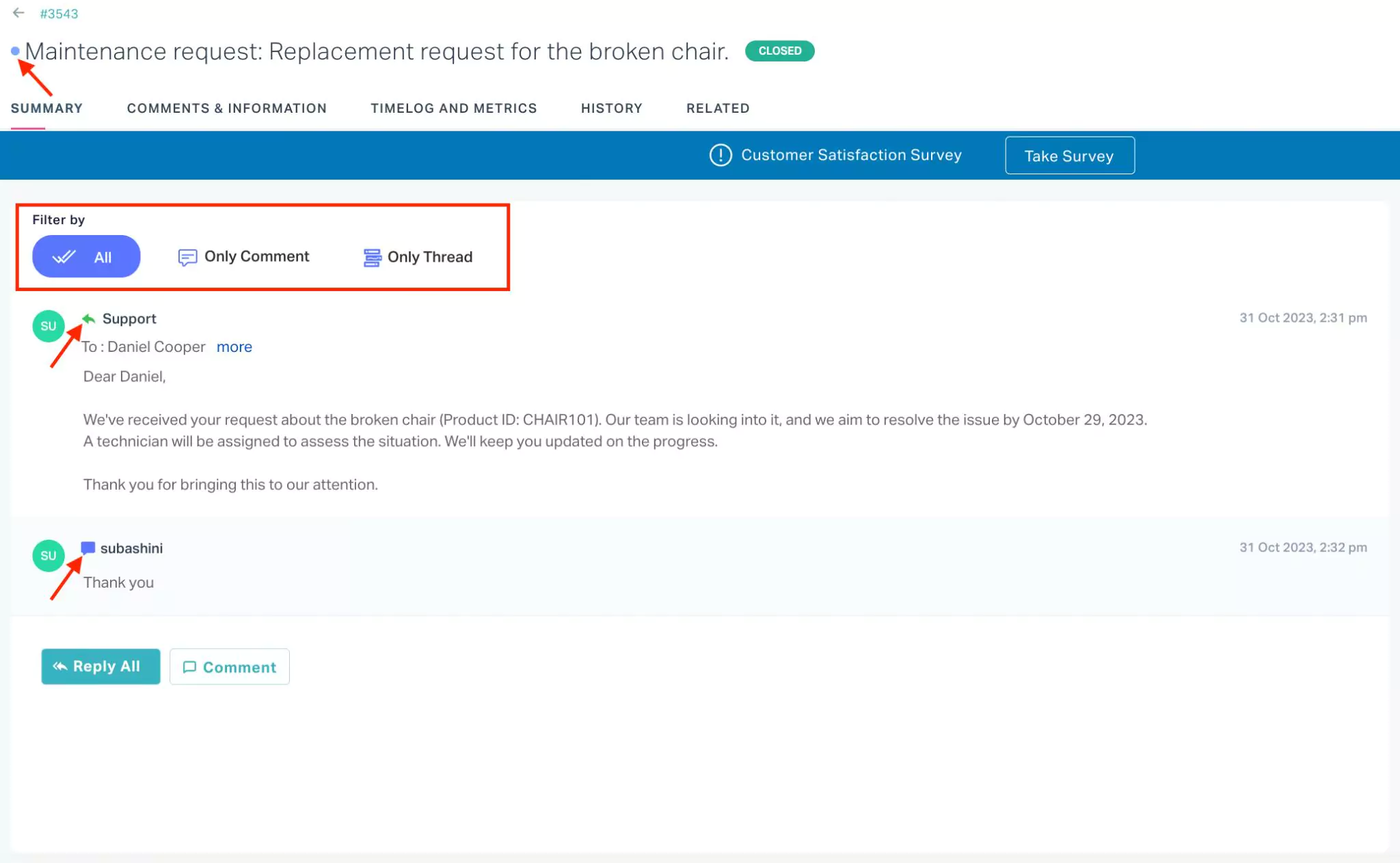
Attachments in emails are conveniently viewable at the bottom of the Comments & Information section.