Updating Procurement Request Details
A procurement request is a demand raised at particular stages of acquiring a product or service. You can create a procurement request to inform the respective stakeholders of a requirement formally. It covers details such as the item or service requested, the quantity required, the timeframe for delivery, the requested time & date, and the budget.
The form to create the procurement request is common for the Purchase Request, Request For Quotation, and Purchase Order modules. A sample form to raise a purchase request is shown below.
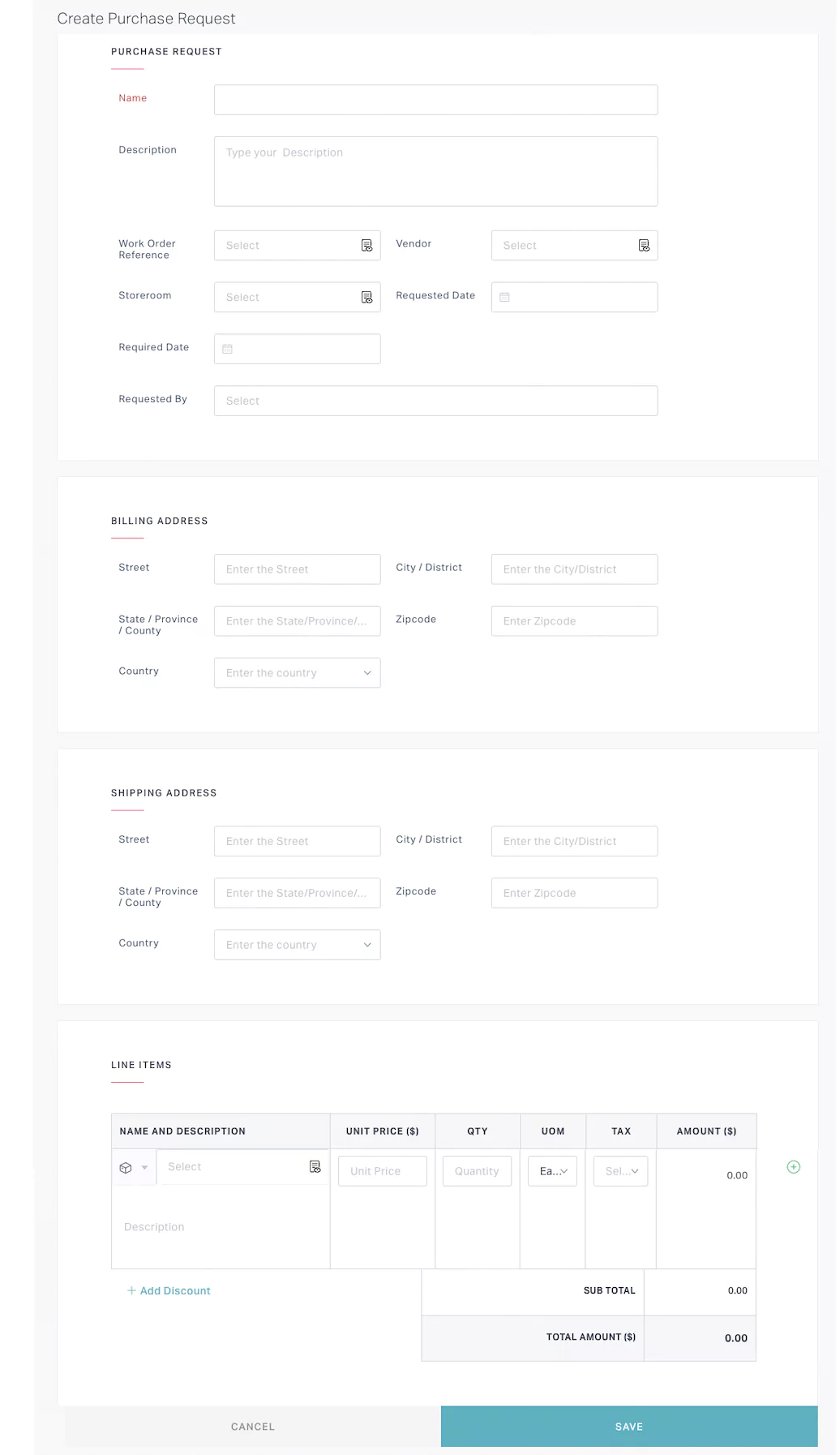
To complete a request, update the required fields grouped into the following sections:
Request Details
This section covers the basic information, like from whom and where the product is to be acquired, and the dates on which the product was ordered, expected to be delivered and so on.
You must update the following procurement details as a part of a request:
- Name - A label to identify the request
- Description - A short note explaining the purpose of the request
- Vendor - The supplier or seller from whom the organization intends to purchase the goods or services
- Storeroom - The repository from where you want to procure the required item(s)
- Requested Date - The date when the request was made
- Required Date - The date when the requested item is required to reach the requester
- Requested By - The user who requested for the goods or services
- Expected Reply Date - The expected response date from the selected vendor
- Ordered Date - The date on which the purchase order was created for the goods and services
- Expected Delivery Date - The date when the ordered items are expected to arrive
Billing Address
This section covers the address where invoices or bills are sent for payment. Updating the billing address is mandatory because the transaction for the requested goods takes place through the bank account associated with it. You must provide the Street, City/District, State/Province/County, Zip Code, Country details to complete updating the billing address.
Shipping Address
This section covers the address where the requested goods or items are delivered. Similar to the billing address, you must provide the Street, City/District, State/Province/County, Zip Code, Country details to complete updating the shipping address.
Line Items
This section allows you to add the items to be included in the order. You can specify the item(s) you want to purchase, the quantity required and its cost and other information. Update the following details in this section before you complete the procurement request:
Name & Description - The name and the purpose of procuring the goods and services
Unit Price - The cost of one unit of the requested item or good
Quantity - The number of items to be purchased
Unit of Measure (UOM) - The SI unit of the tool or item being ordered
Tax - The tax applicable for the requested procurement goods and services
Amount - The overall cost for the total number of items required
Note: This field is auto-calculated based on the Quantity and Unit Price specified.Add Discount - The discount in percentage or amount against the total amount of the purchase order
You can add and remove more line items for procuring goods and services by clicking on the and icons, respectively.