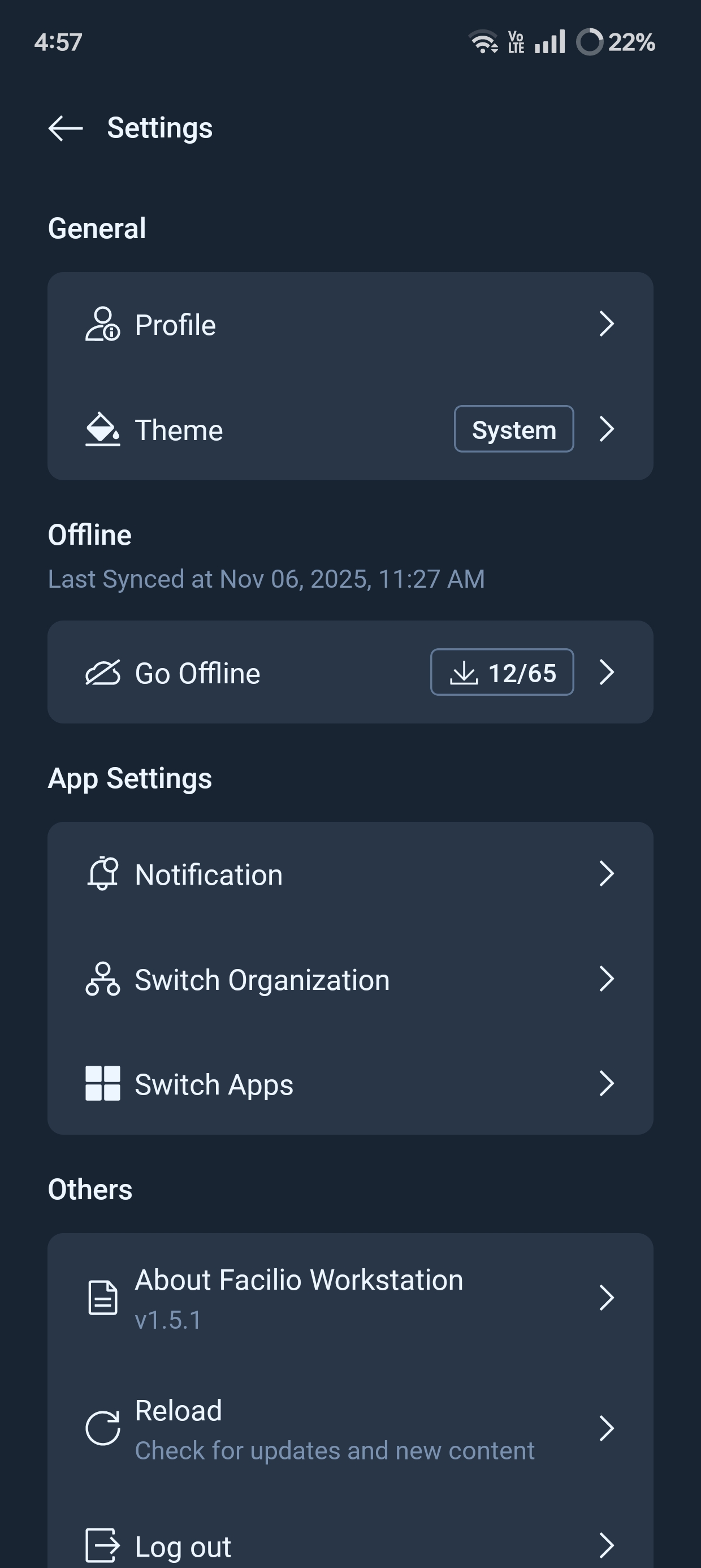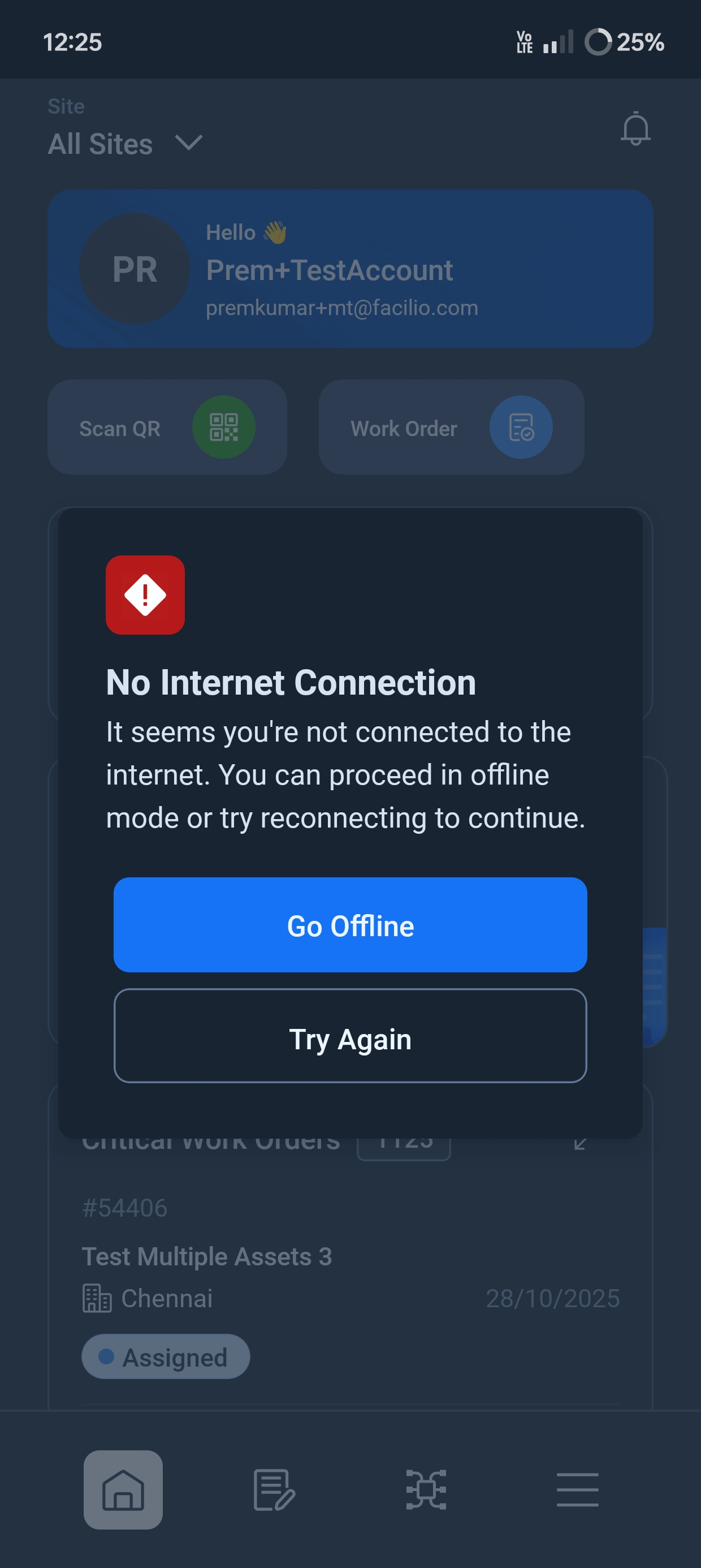How Offline Works
Facilio’s Offline Mode ensures technicians always have access to their relevant data, even without internet connectivity. Each user is linked to a Briefcase configured by the admin, which defines what data they can access both online and offline.
When users log in, ‘50 records’ matching their briefcase criteria are automatically downloaded and stored in the device, ensuring data visibility and control remain consistent across modes. Hence, those records will be visible when the user enters the “Offline Mode” by either automatically due to poor network or manually through the Go Offline option. Once connectivity is restored, all updates sync automatically with the Facilio platform, keeping data consistent and up to date.
To configure Briefcase, the following path can be used:
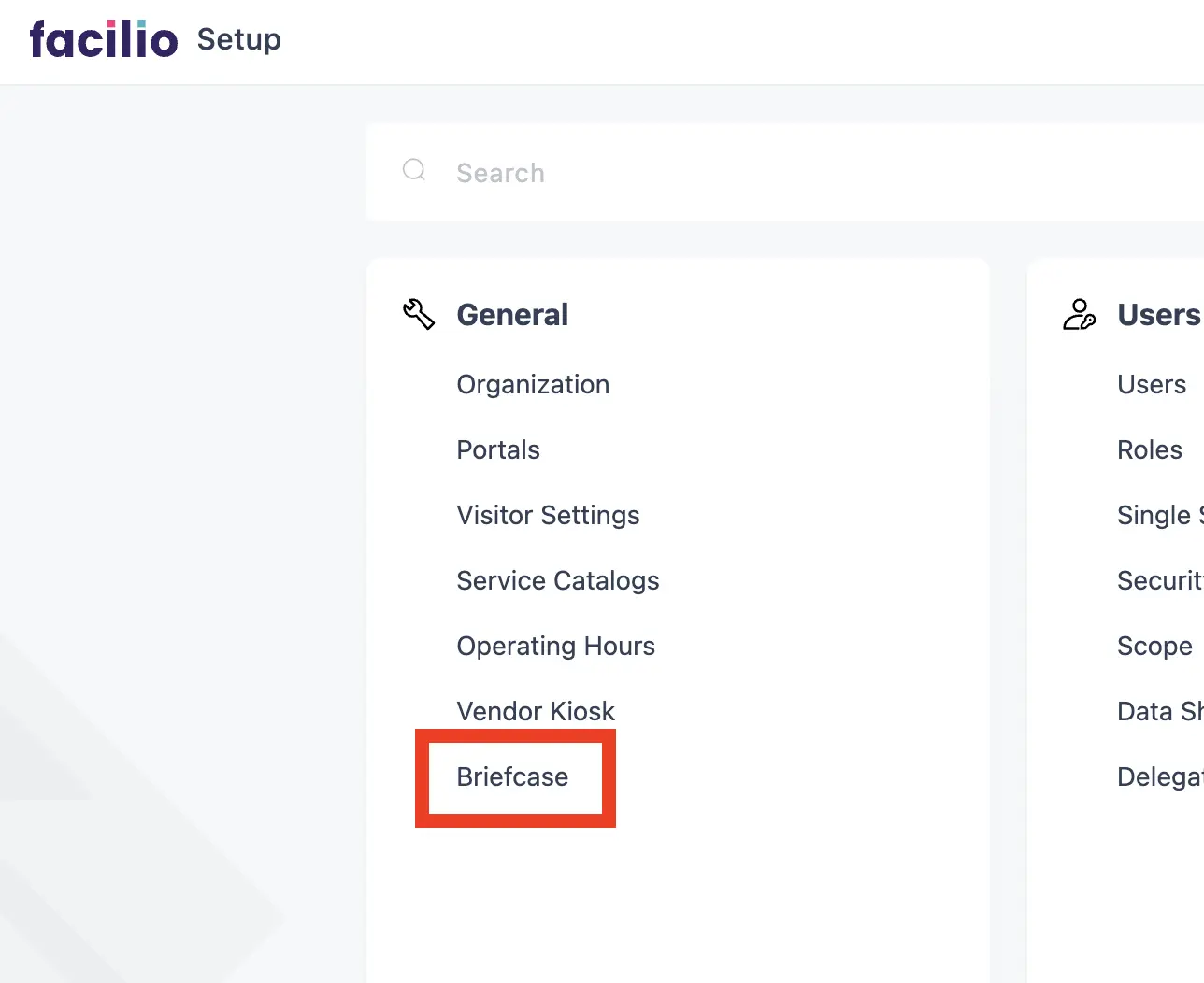
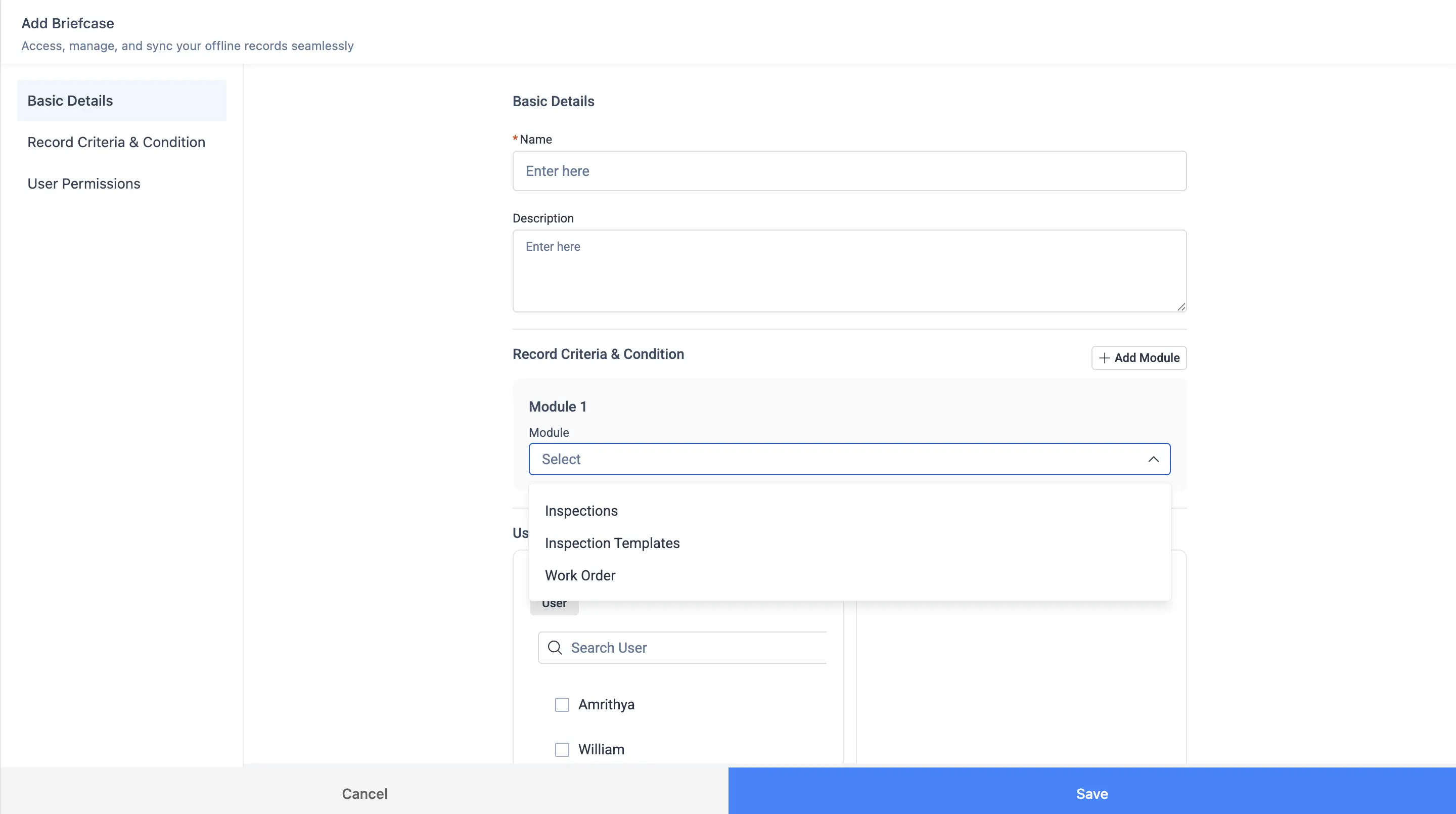
Hence, those records will be visible when the user enters the “Offline Mode” by either automatically due to poor network or manually through the Go Offline option. Once connectivity is restored, all updates sync automatically with the Facilio platform, keeping data consistent and up to date. Offline capability is available for Work Order and Inspection modules.