Admin Perspective
Admins play a key role in setting up the Briefcase, which defines what data each user can access and work on while offline. This ensures that every user sees only the records relevant to them within their assigned briefcase.
Configuring a Briefcase
Select Module(s): Choose between Work Orders and Inspections.
Set Record Criteria & Condition: Define criteria to filter the records to download (e.g., assigned technician, Accessible site, or varied status).
Field Selection: Choose relevant fields that needs to be shown in the summary and list page.
Sorting: Define how records should be sorted.
Assign Users: Assign to specific users.
Note: Only the first 50 records matching the briefcase criteria will be downloaded and be available when the user goes offline.
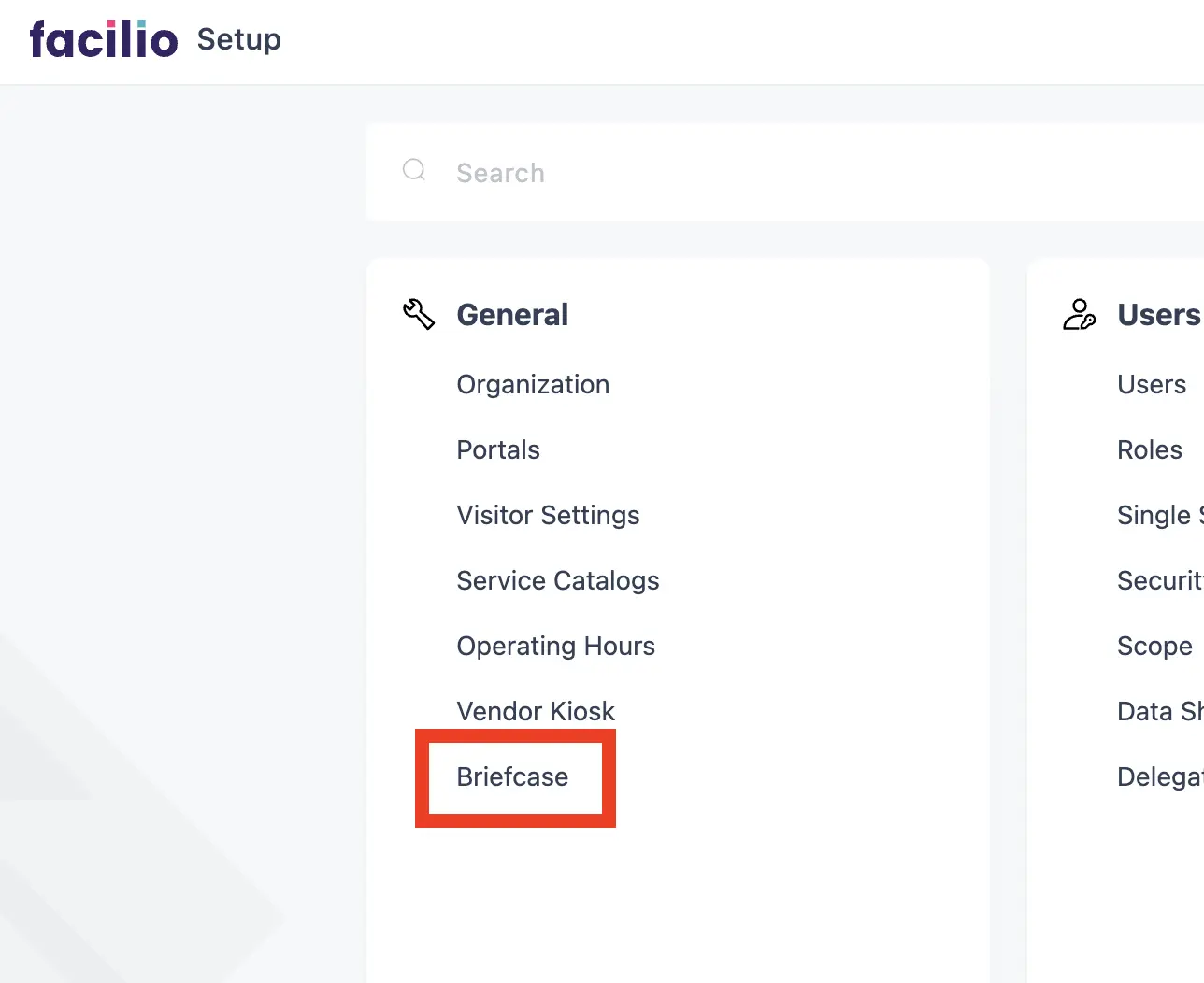
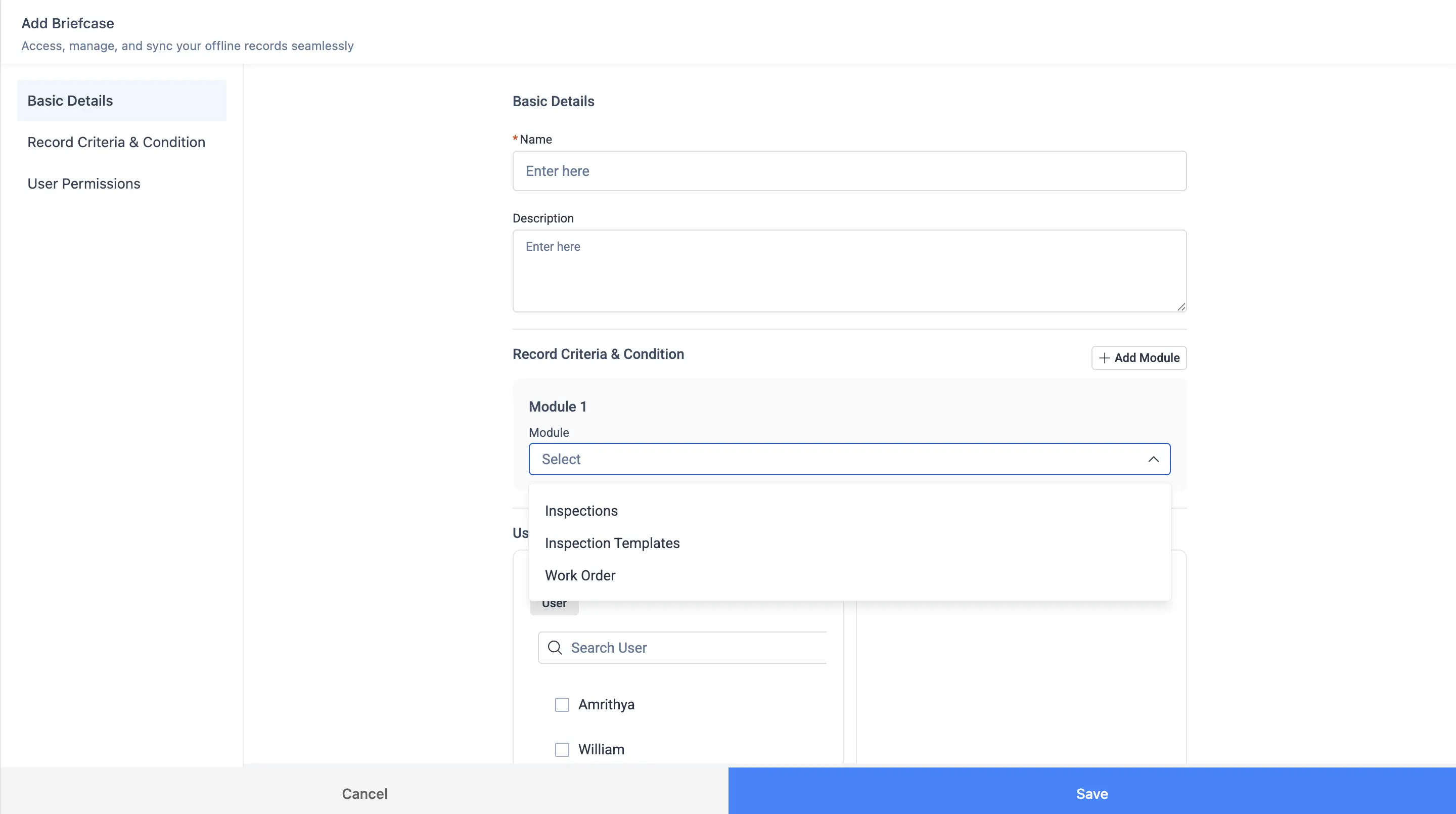
Managing Briefcases
- Admins can edit briefcase filters anytime and the changes take effect during the next download process.