Accessing My Attendance
The My Attendance section displays an attendance overview of self (administrators). It allows you to check-in/check-out, set break timing, and resume work from this screen.
To access this section, click the My Attendance section under the Workforce module. The attendance screen appears as shown below.
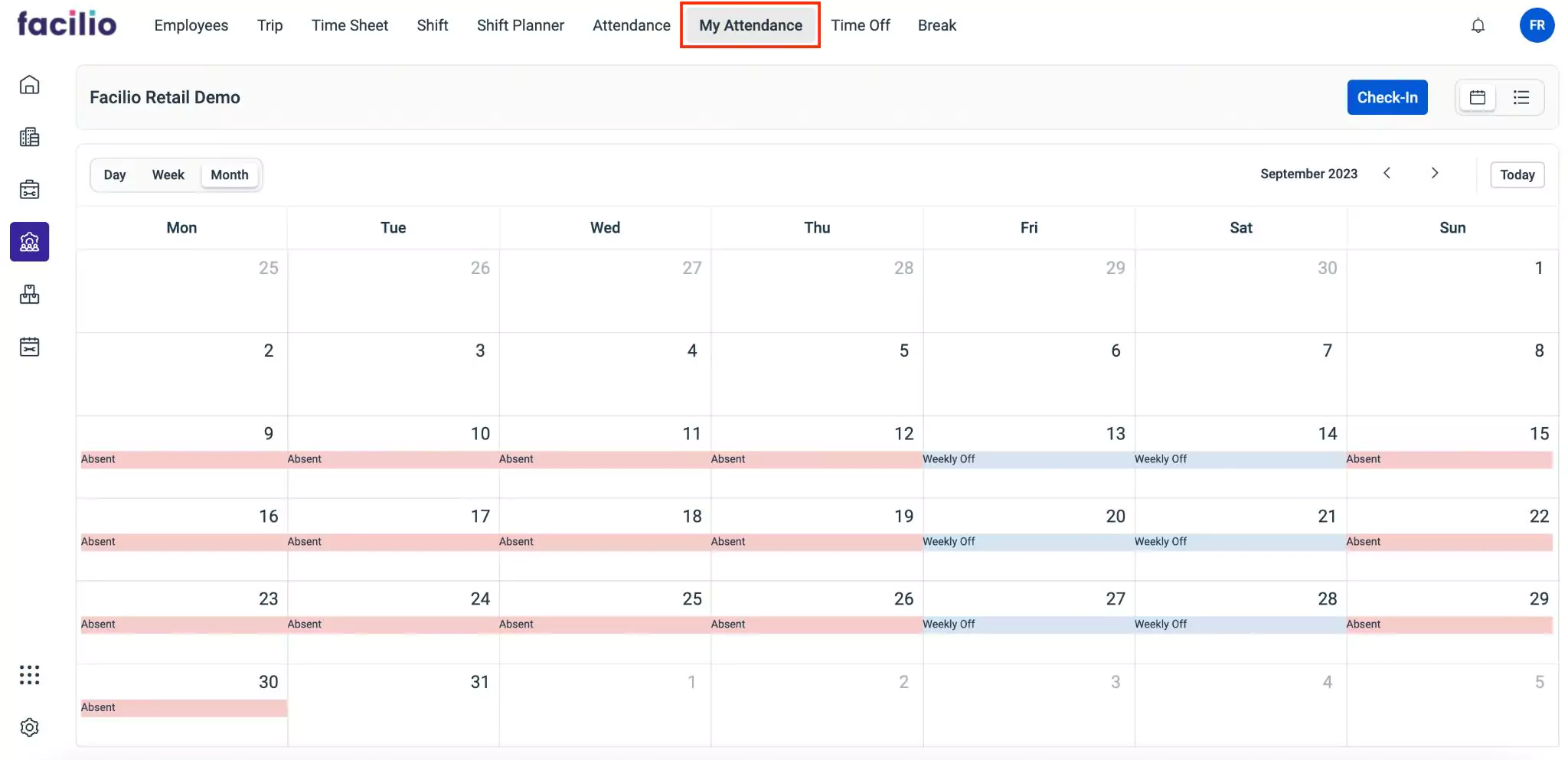
Initially it displays a monthly view in a calendar by default. You can switch between different formats, such as day and week using the Day and Week options respectively.
You can check-in/check-out, take a break, and resume your work using the appropriate buttons from the top right. Read the Check-In, Break, Resume Work, and Check Out sections for more information.
To view your attendance, click the icon on the top right. The list view screen appears as shown below.
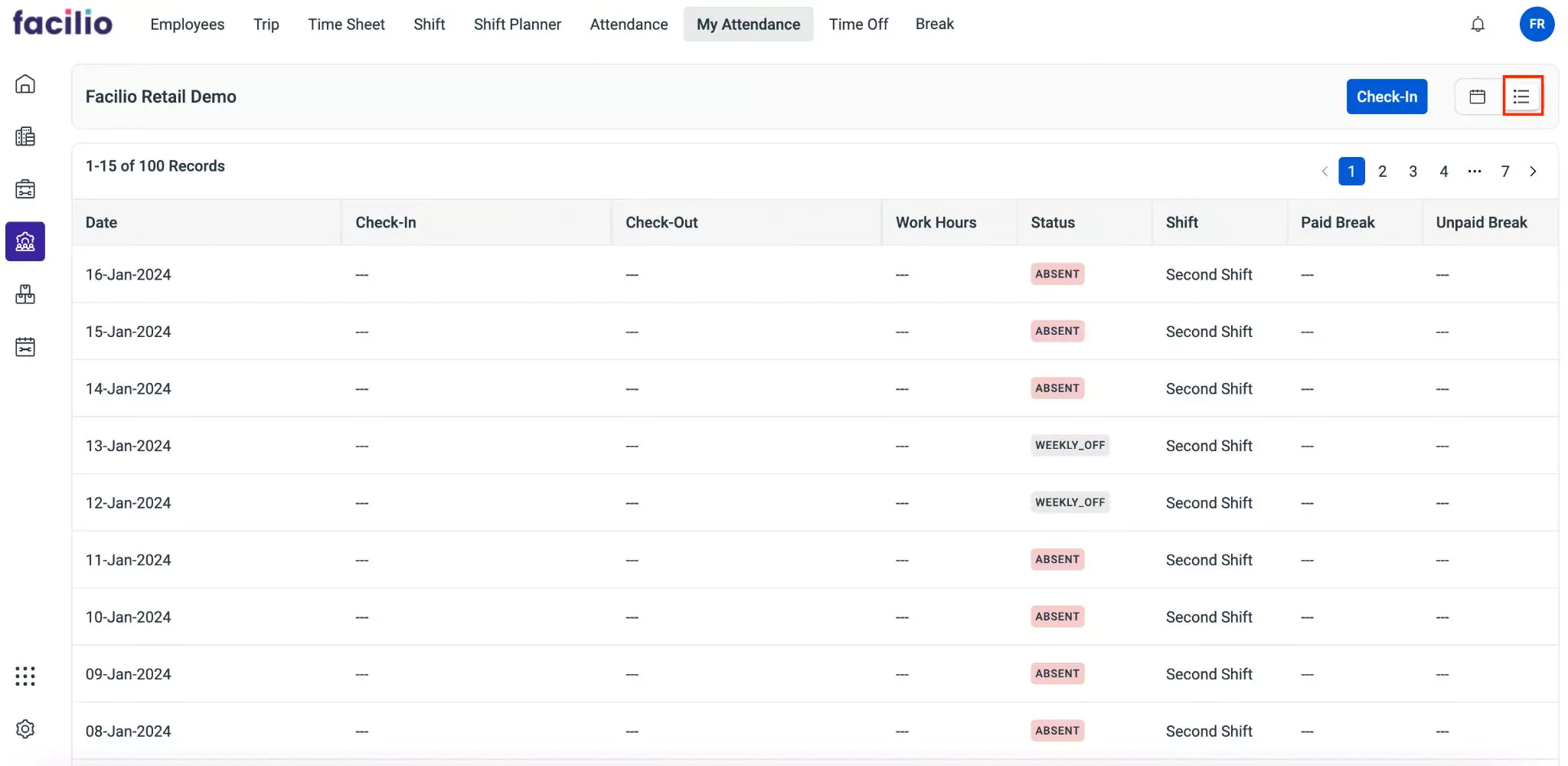
This screen displays date wise (from the latest to the oldest) information such as the date, check-in and check-out timing, the hours worked, shift(s), and other details of field agents in a list view.