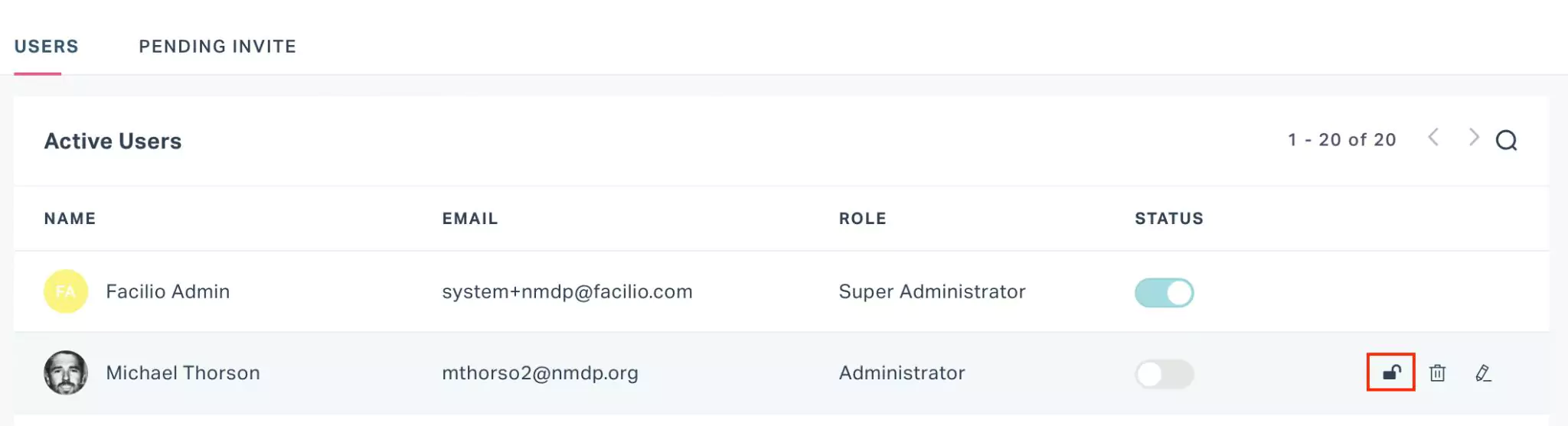Sending Password Reset Link
In response to a request from a user to reset the password, you can share a link to the user's email to resolve the purpose. To share the password reset link,
Select the required user from the list of users. The user details screen appears as shown below.
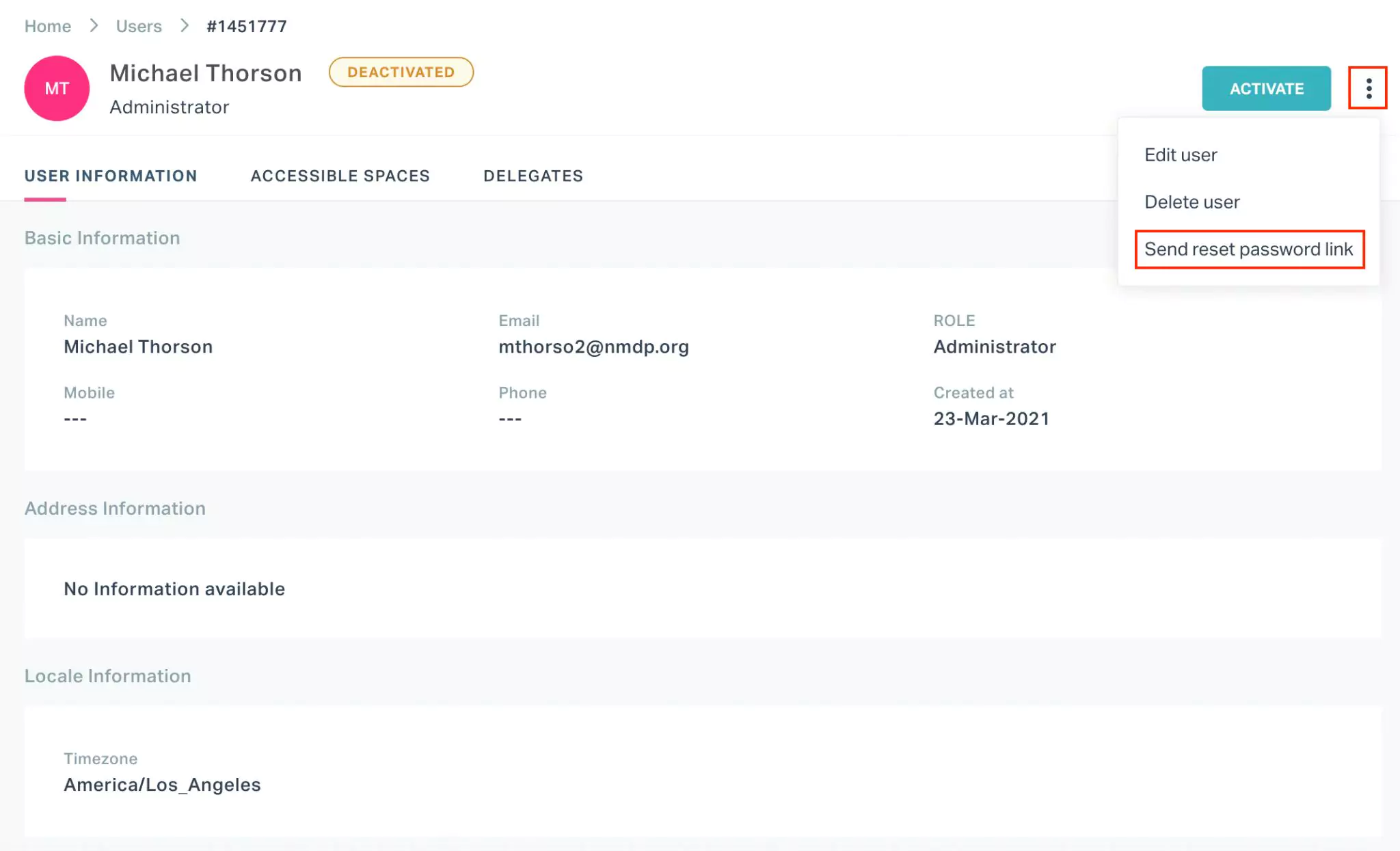
Click the icon and select Send reset password link. A link to reset the password will be sent to the user, following which the account password can be changed.
You can also use the icon respective to the user record in the USERS view to send the password reset link.