Creating a User
Users are the employees within an organization, who are responsible for performing tasks on behalf of their organization, such as processing work requests or approving quotes. The Facility Manager (FM) with access to this module creates accounts for the users in an organization, which in turn allows the users to access the necessary information and perform the required actions. To create a new user account,
Navigate to the Users module and click ADD USER.
Select any of the following options that appear:
New User - This option allows you to create a new user upon associating the required role and other details.
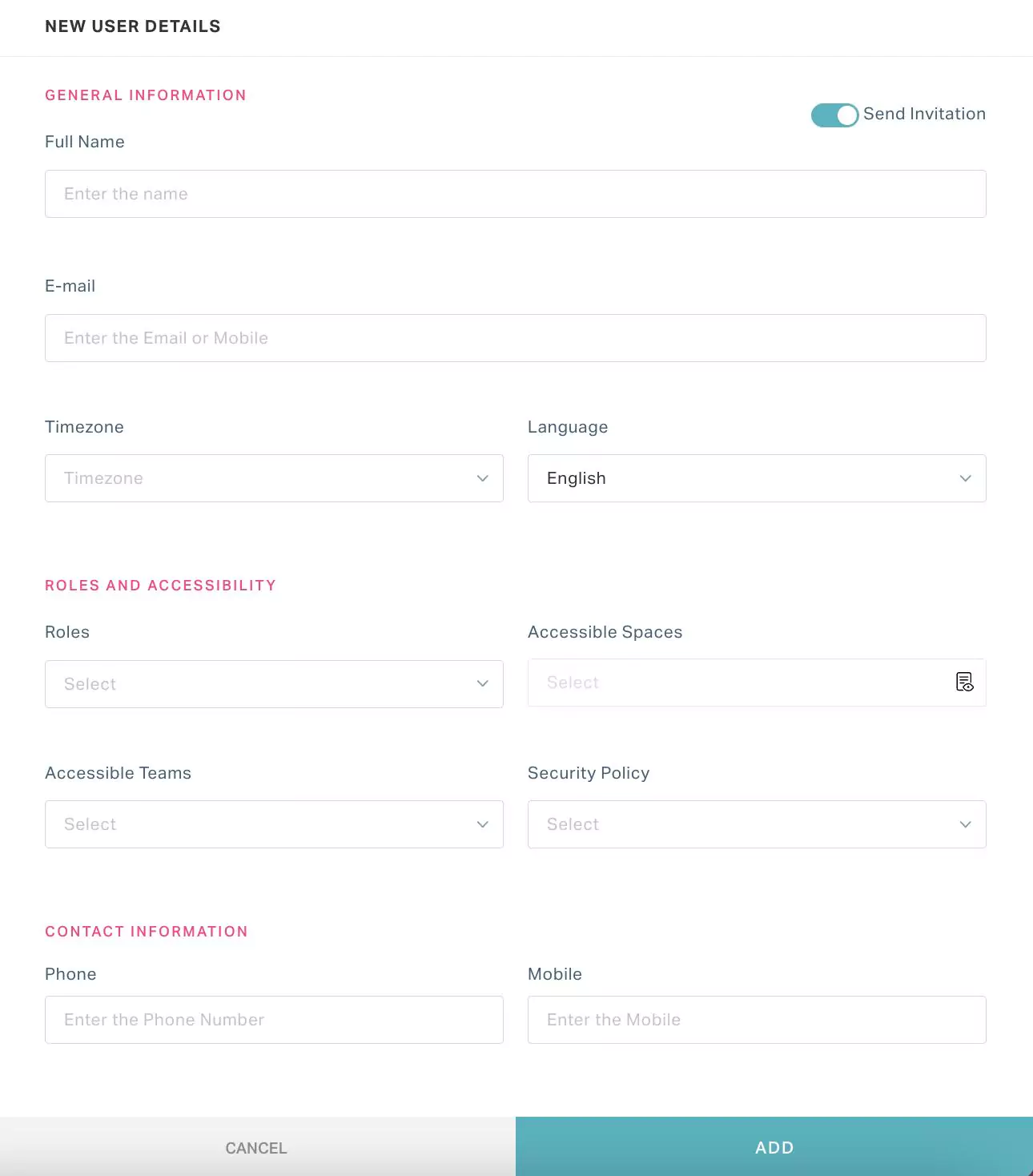
Existing User - This option allows you to add an existing user upon associating the required role.
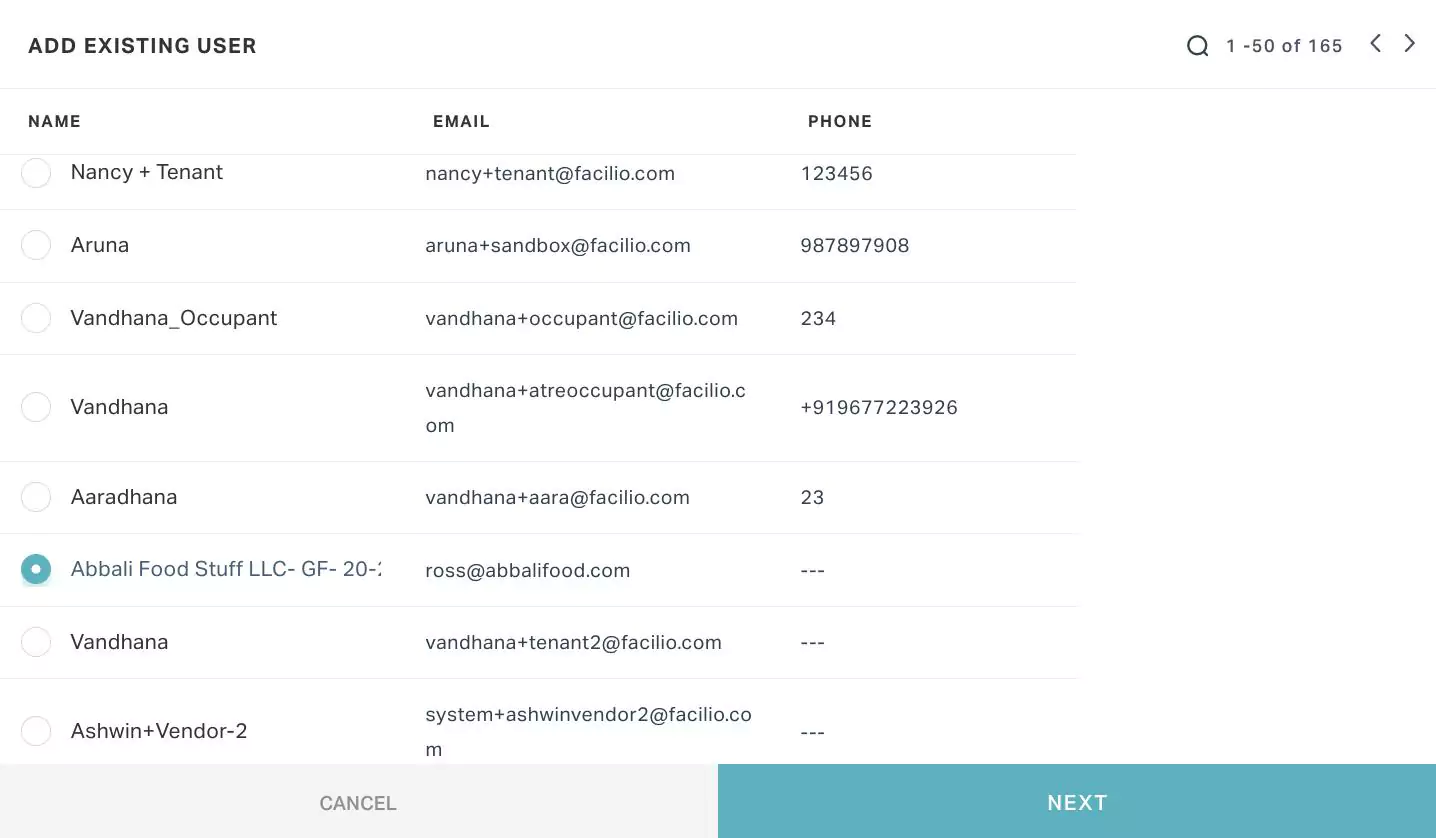
Click ADD. The user is now added to the PENDING INVITE view and a notification is triggered to the user's email for activating the account.
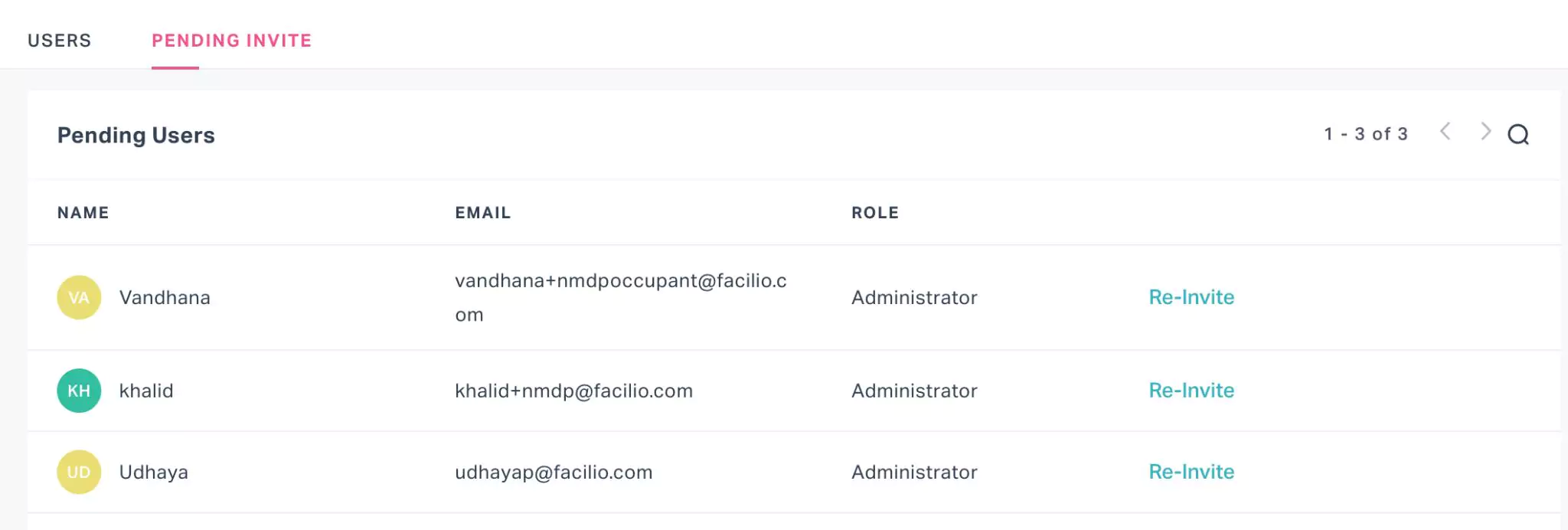 Note: ou can use the Re-invite link corresponding to a user to resend the activation link to the user.
Note: ou can use the Re-invite link corresponding to a user to resend the activation link to the user.After the user activates the account his details will be displayed in the USERS view.