Configuring Scope Settings
A scope finds its usage depending on the rule set while creating one and the access rights (like accessible site and team) configured for a user account. You can configure the data scope for an application based on its modules looked up across the other modules. For example, The Site module is looked up to the Asset module to capture the location of the asset. If you have enabled a scope configured to display only the accessible sites' data, and site A is accessible according to the user account settings, the Asset module will display only the related items (assets belonging to site A) to the user. Similarly, as a part of the same rule, you can have the other modules with the Site module looked up to fetch only the accessible sites’ data. The configuration of a scope rule is covered in the following sections.
Scoping Details
This section includes defining the basic details of a scope such as:
Scope Name - A label to identify the scope
Description - Ashort note explaining purpose of the scope being created
Scope Module - The module based on which the scoping is to be implemented
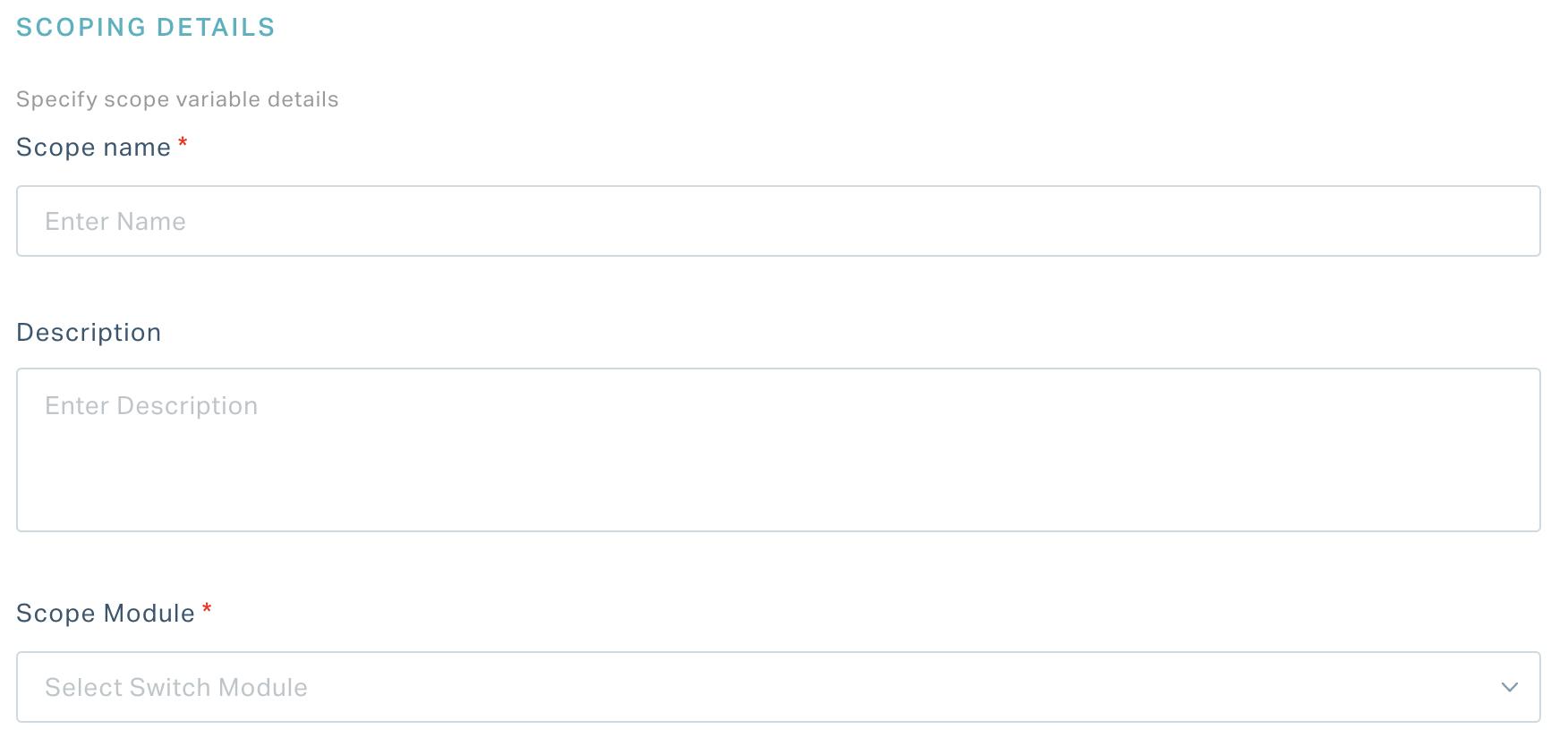 Note: This field displays all the modules configured for the selected application.It is crucial to set this field to an appropriate lookup module for the scoping to be effective.
Note: This field displays all the modules configured for the selected application.It is crucial to set this field to an appropriate lookup module for the scoping to be effective.
Variable
This field lets you determine whether the application should display only the scoped data.
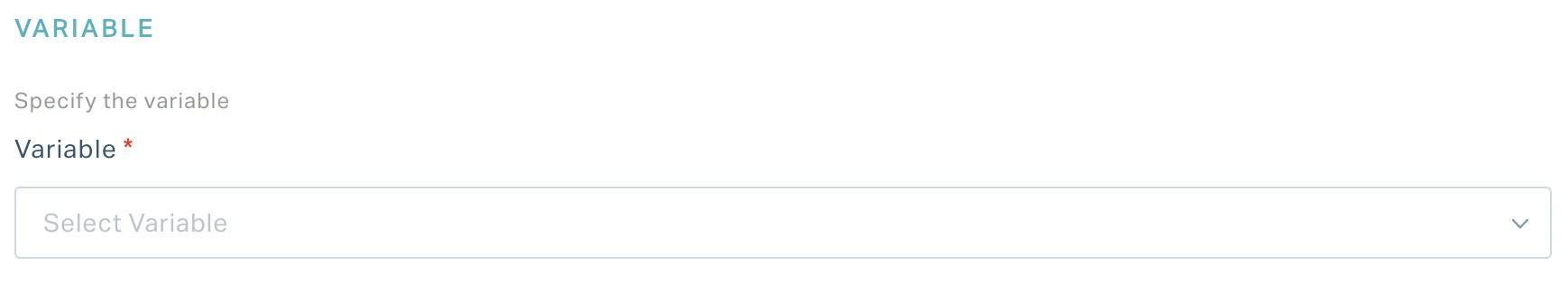
If the selected scope module is looked up across other module(s) within the application, theVariable field displays a respective "Is current" option. You can choose this option to apply the scope across the relevant modules.
Otherwise, only the "All" option is available, and you can select this option for the application to display all the records.
Field Mapping
This section allows you to map the data fields for the listed module(s) based on which they are to be scoped. Each module listed in this section displays only the fields (both custom and system fields) created upon looking up the scope module in the corresponding dropdown (Read the Building the Form section in the Managing Modules feature to understand how a lookup field is created). Although the fields displayed across the modules are the same, their names might be different. For example, if the scope module is Users, the mapping field labels could be Created By, Modified By, Managed By, or others.
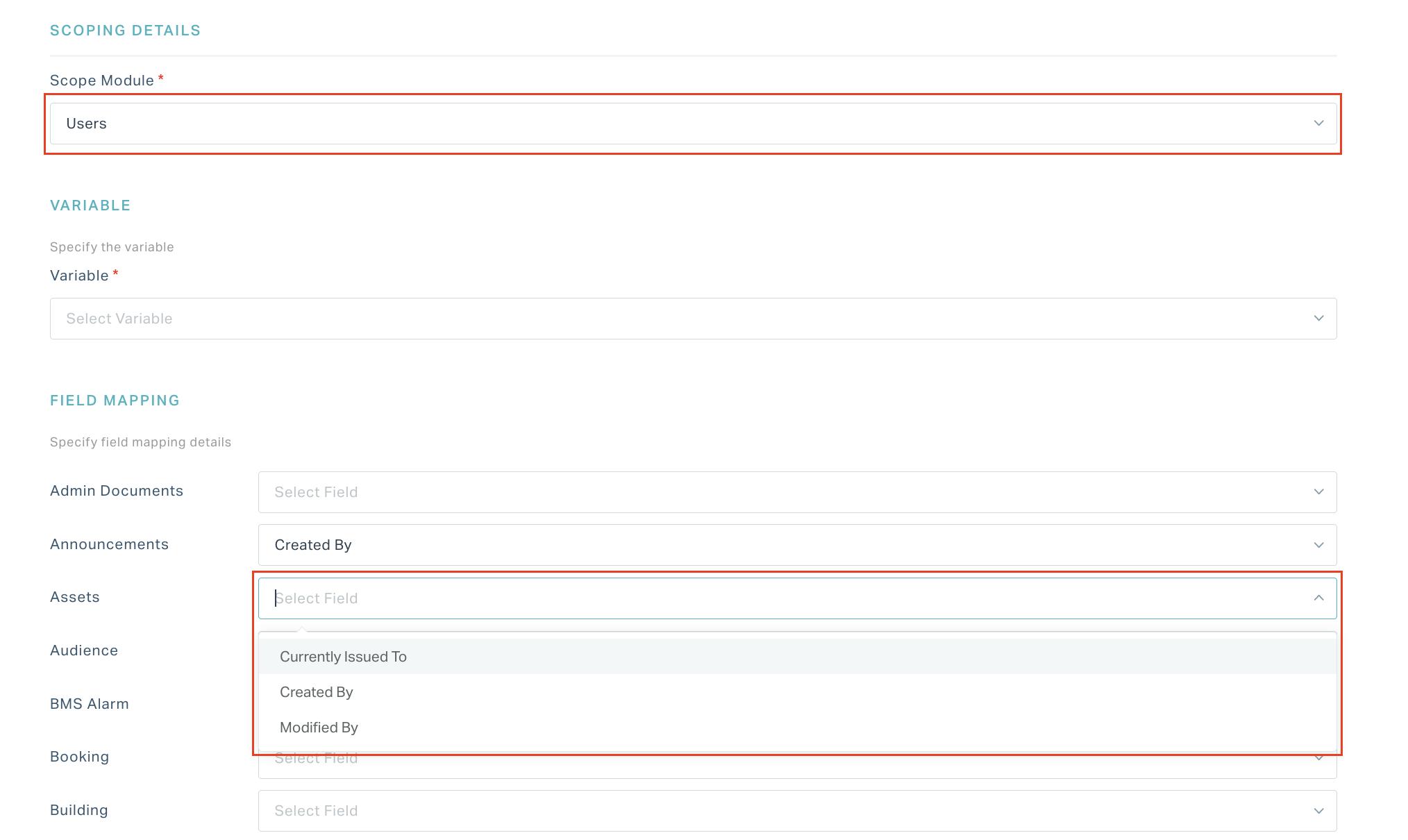
Choose the appropriate fields from the dropdowns to apply scoping for the required modules.