Points to Remember
The users should note the following while configuring the permissions:
The permissions configured for the system-defined roles cannot be altered, whereas you can customize the permissions for the user-defined roles as and when required. The application allows you to,
- Use the toggle button corresponding to the module to enable/disable permissions at once to perform all actions across the module.
- Use the toggle button corresponding to an action respective to a module to enable/disable permission to perform the action in the selected module.
The actions listed under a module are specific to the module. That is, enabling or disabling an action in a module does not control the similar action in other modules.
Example: Let us consider disabling the export of reports in the Workorders module.This restricts the export only in the Workorders module not in the other modules.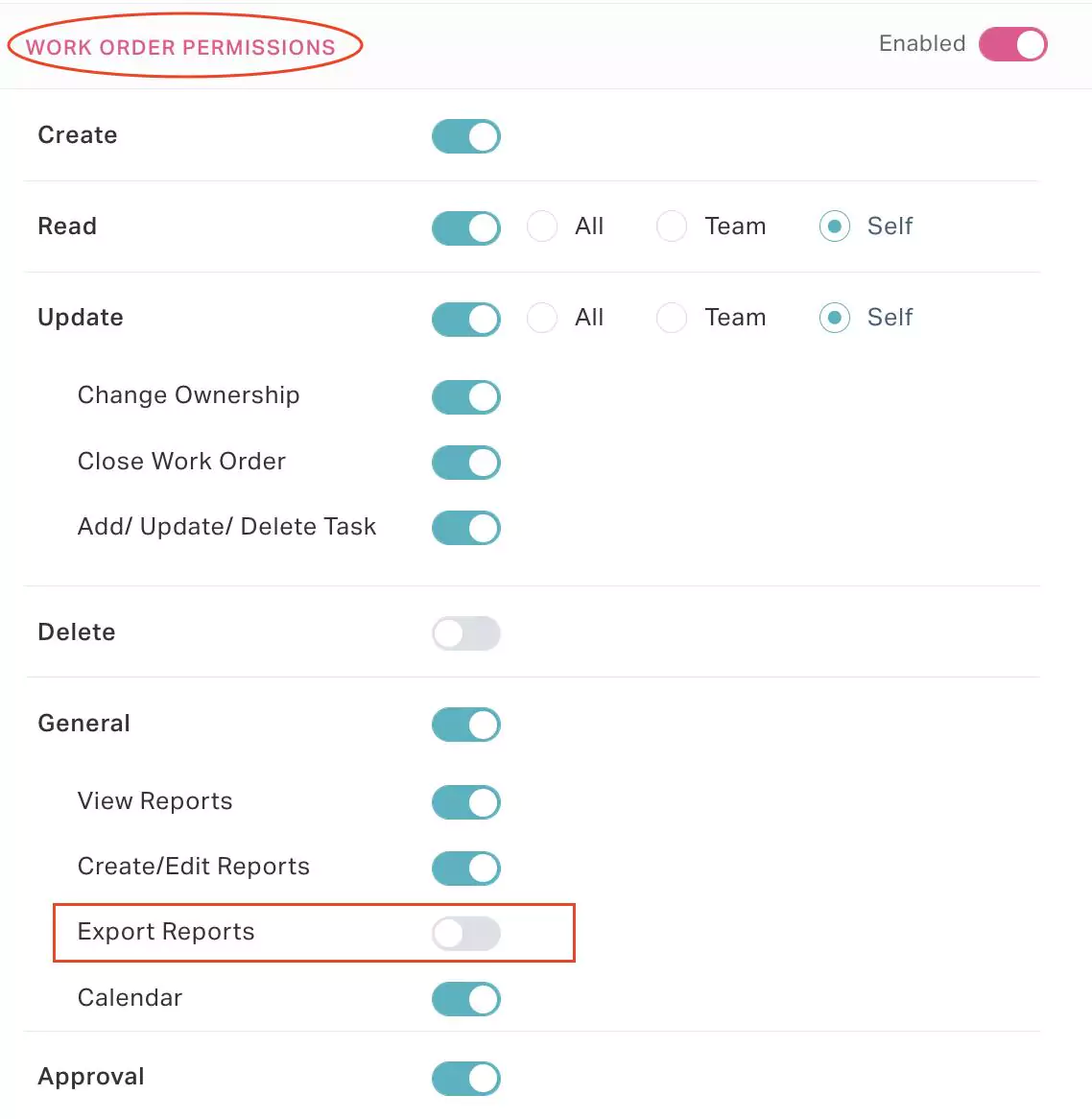
Only the actions that are listed or configured as a part of the module can be controlled.
Example: Let us consider the list of actions configured for the Dashboard module.Here, you cannot choose to disable the data export in the Dashboard module as it is not in the list.