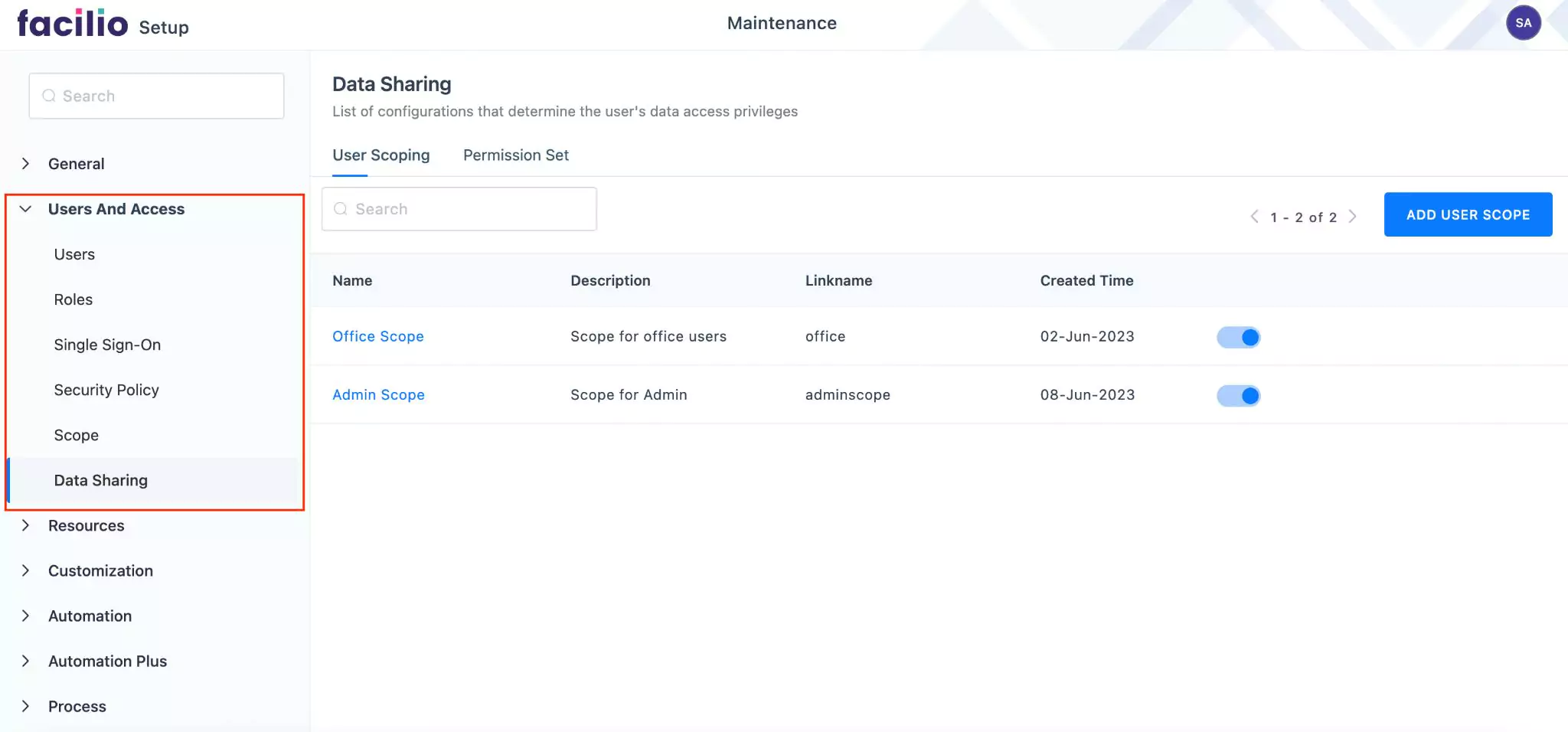Managing Data Sharing
The Data Sharing module maintains a list of predefined policies, which can be associated with an user account for controlling the access rights. To navigate to this module click the  (Settings) icon and select Data Sharing under the USERS AND ACCESS section. The Data Sharingscreen appears with the list of available policies, as shown below.
(Settings) icon and select Data Sharing under the USERS AND ACCESS section. The Data Sharingscreen appears with the list of available policies, as shown below.
The upcoming sections explain how to create a user scope and permission set, configure their respective settings, and associate them with a user account.
Adding User Scope or Permission Set
The Data Sharing module in Facilio is meant for applying restrictions over the data accessible for the users to define their working bounds Configuring User Scope Settings
After you create a user scope record, you must configure the criteria for the scope to filter and display the required dataConfiguring Data Access Permissions
After you create a permission set, you must configure the related data and field accessibility settings.Other Functionalities
There are certain functionalities and icons associated with this section that facilitate various other activities