Recommissioning an Entity
Recommissioning refers to restoring the functioning of entities that have previously undergone decommissioning. For example, let's consider recommissioning a building that has been previously decommissioned.
To recommission a building,
Navigate to the Decommission module and select Building from the drop-down. A Decommission screen appears with the list of decommissioned buildings as shown below.
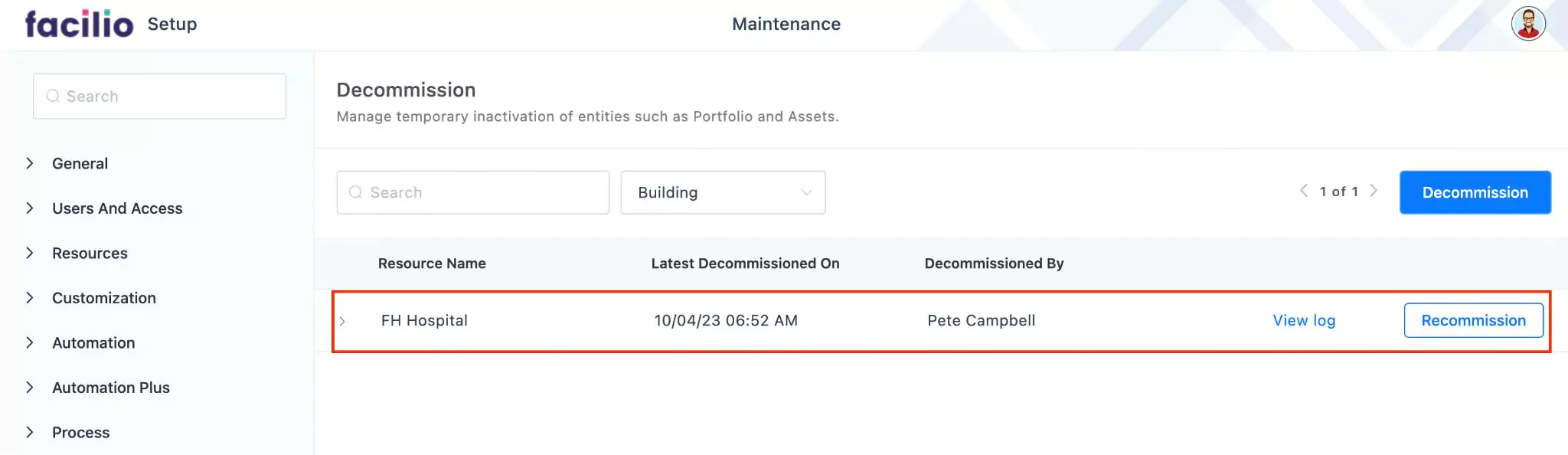
Click Recommission corresponding to the building which is to be restored. The Recommission screen appears.
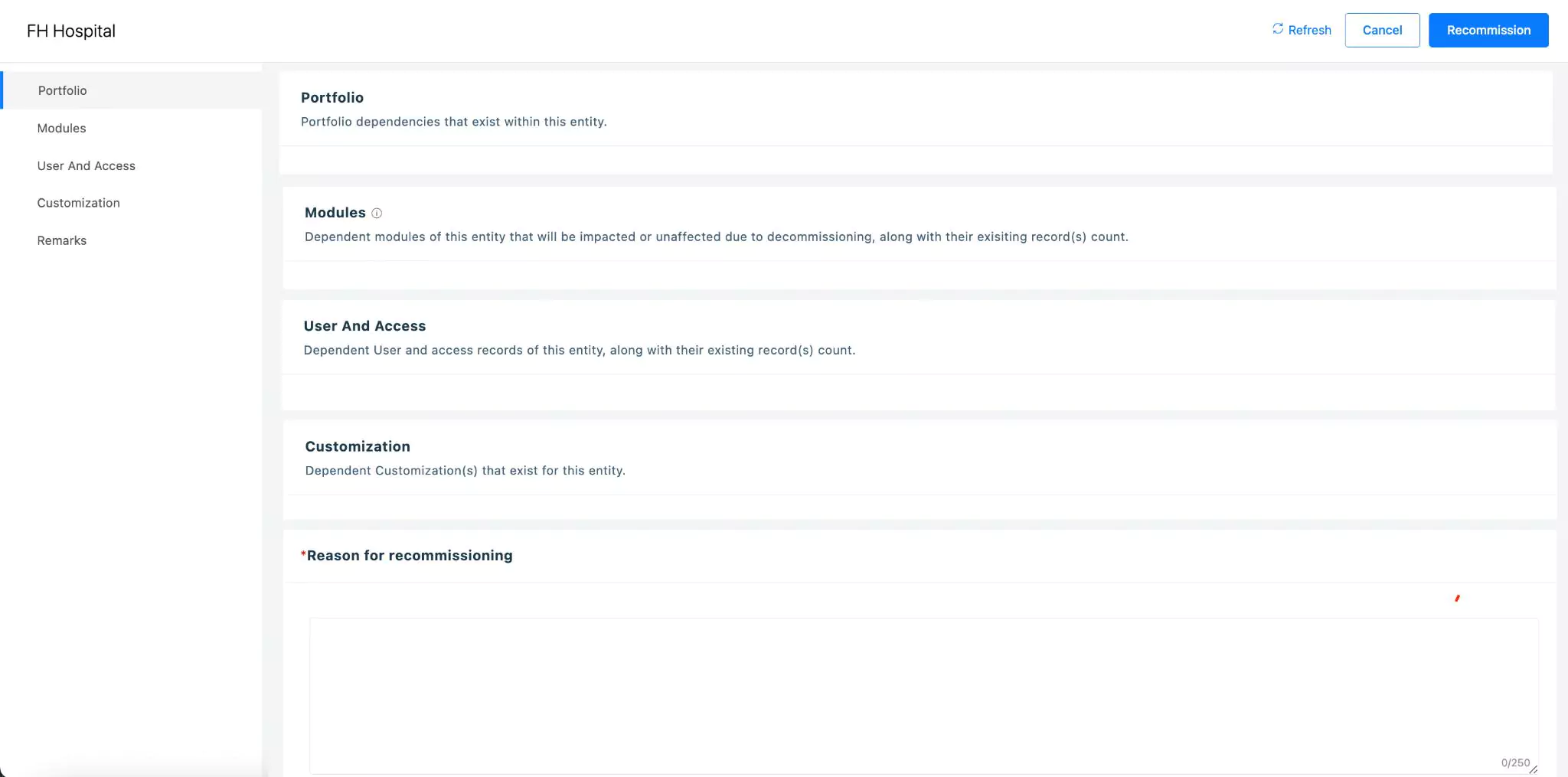
Navigate to the Reason for Recommissioning field at the bottom and enter the appropriate remarks for restoring the building.
Note: It is mandatory to mention the reason for restoring an entity to proceed withrecommissioning.Click Recommission. The building is restored successfully.