Overview of SSO Configuration
Single-sign on authentication is configured for a set of applications used across an organization. Facilio allows SSO authentication through Google or SAML. If you have an active google account for the email that you used to sign up for the application, you can simply click Sign in with Google to login to the application.
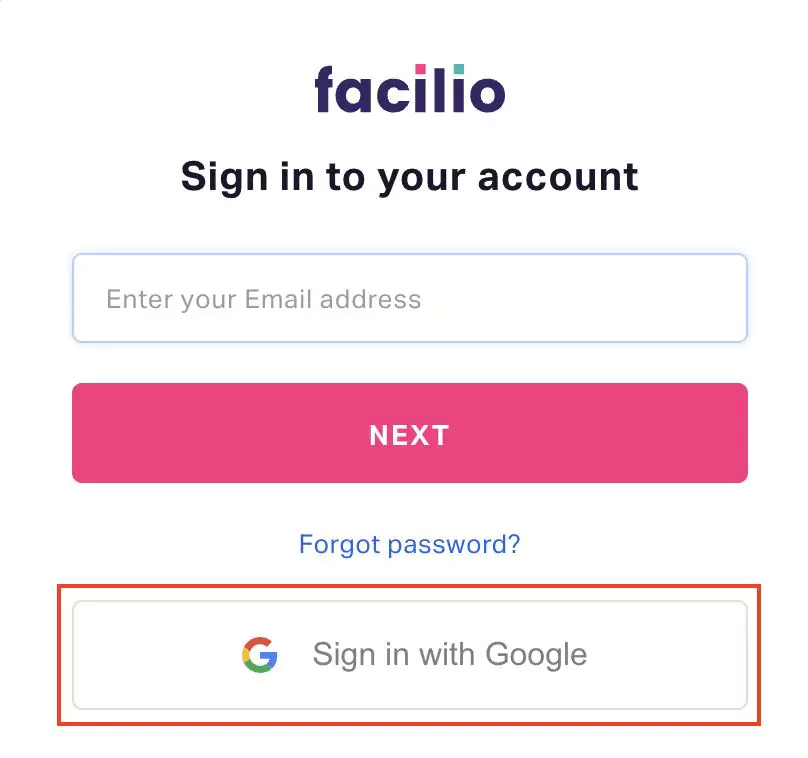
If you have SAML authentication enabled on your application, you can use Sign in using SAML to instantly login to the application.
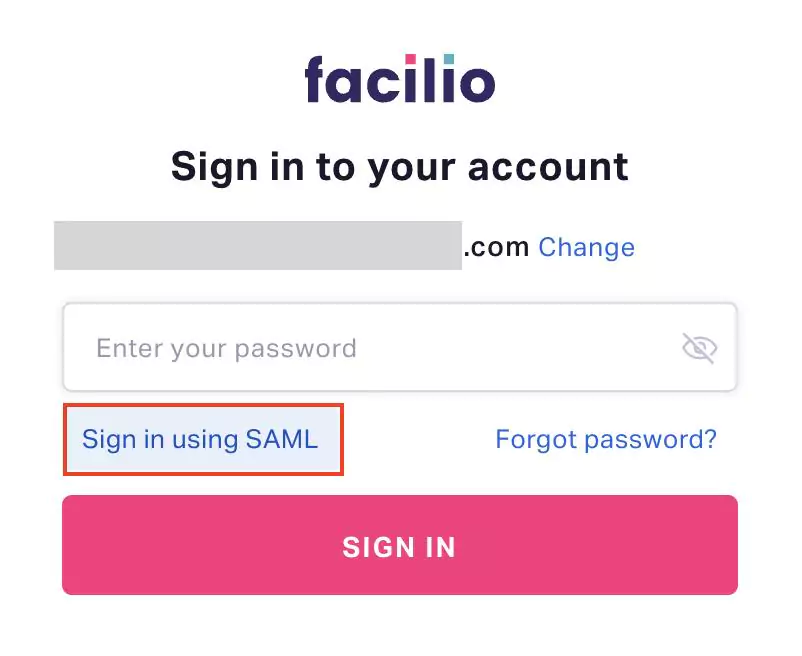
To begin with the SAML configuration for Facilio, the administrator should download the metadata (that contains Service Provider(SP) Entity ID and Assertion Consumer Service(ACS) URL) from the application. The metadata information in turn must be shared to the concerned IdP, so as to add Faciio to the list of service providers authenticated through SAML. Later, the administrator can enable SAML authentication for Facilio upon adding the certificate and Login URL details to the application.