Managing SAML Configuration
This feature simplifies the access management allowing the users to access authorized application resources with single login. The purpose of the Single Sign-on (SSO) module is enabling the user to login to Facilio using the SSO credentials.
In order to navigate to this module click (Settings) icon and select Single Sign-On (SSO) under the SECURITY SETTINGS section. The corresponding screen to set up this feature appears, as shown below.
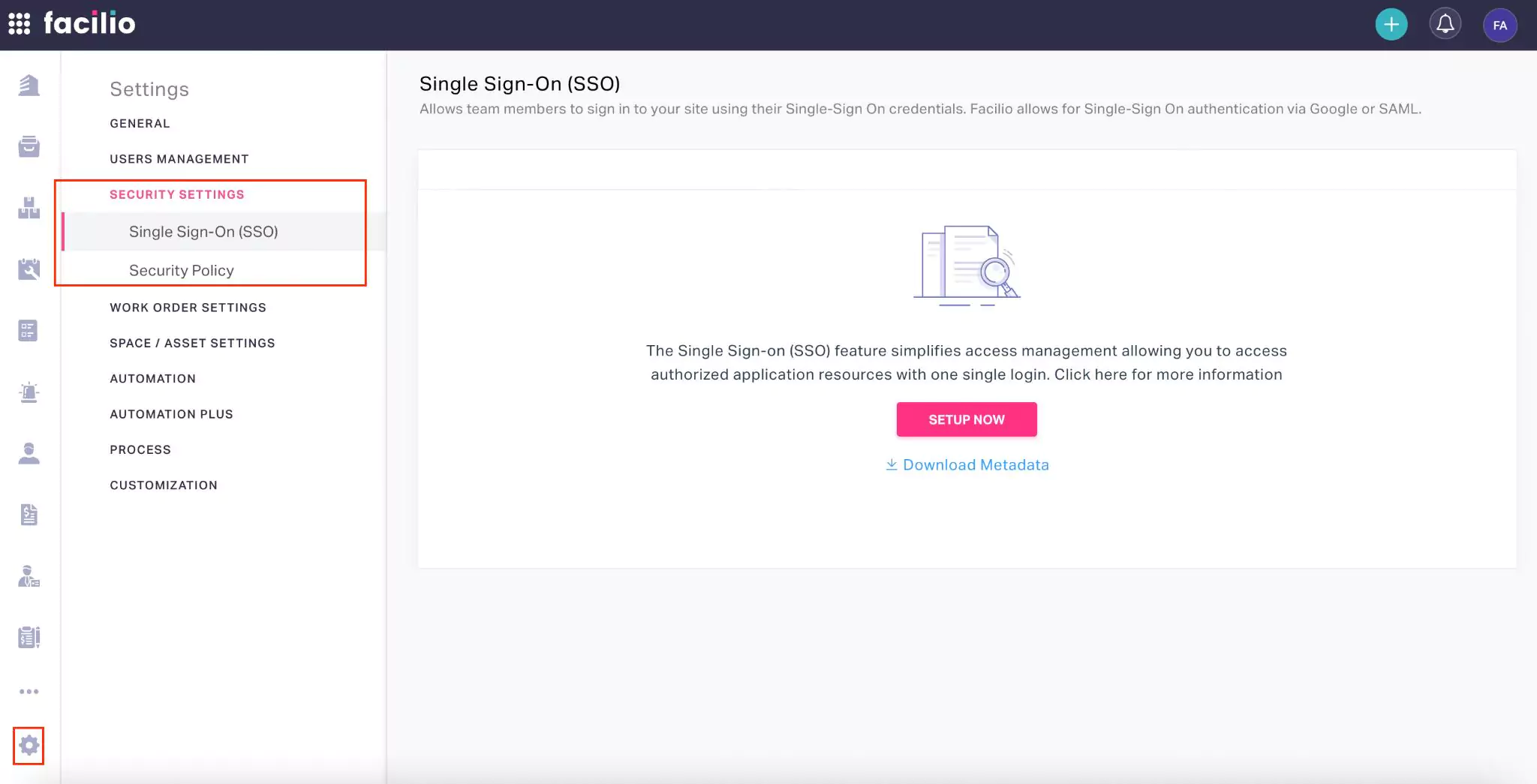
This section explains the step by step procedure to configure SAML authentication for Facilio in an organization.