Processing an Approval Request
Processing the approval request is the act of the respective official confirming whether he accepts or denies the request, considering the organization’s policy. The approval request is a simple toast notification on the concerned record’s details screen with options to Approve or Reject it. The approver can analyze the record details and approve or reject it directly from the details screen, as shown below.
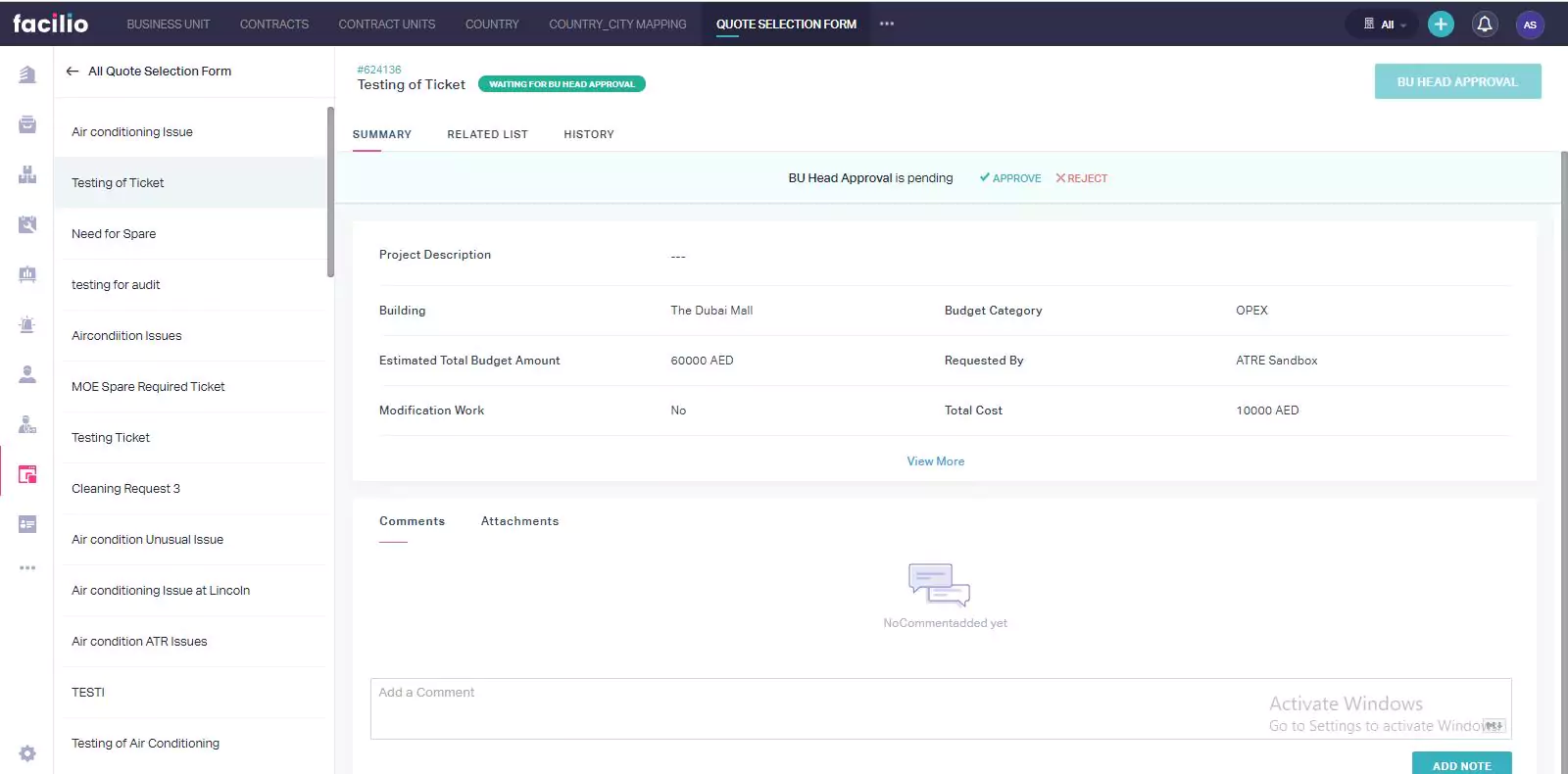
If the approval has respective actions configured to notify the approvers through email or mobile notification, the approvers can access the approval request from notifications triggered. A sample email notification initiated to the approver, is shown below.
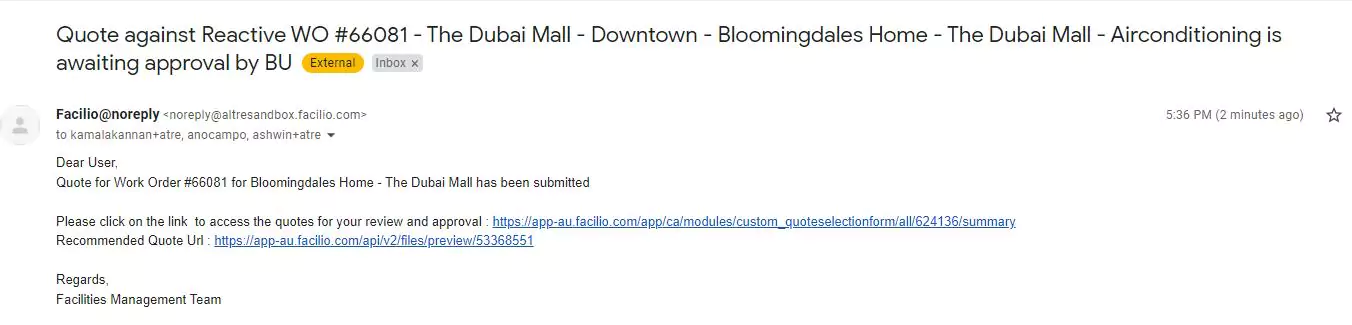
In this scenario, the approver can follow the URL from the email to access the approval request in the application. The status of the concerned record changes with respect to the approver approving or rejecting the request.