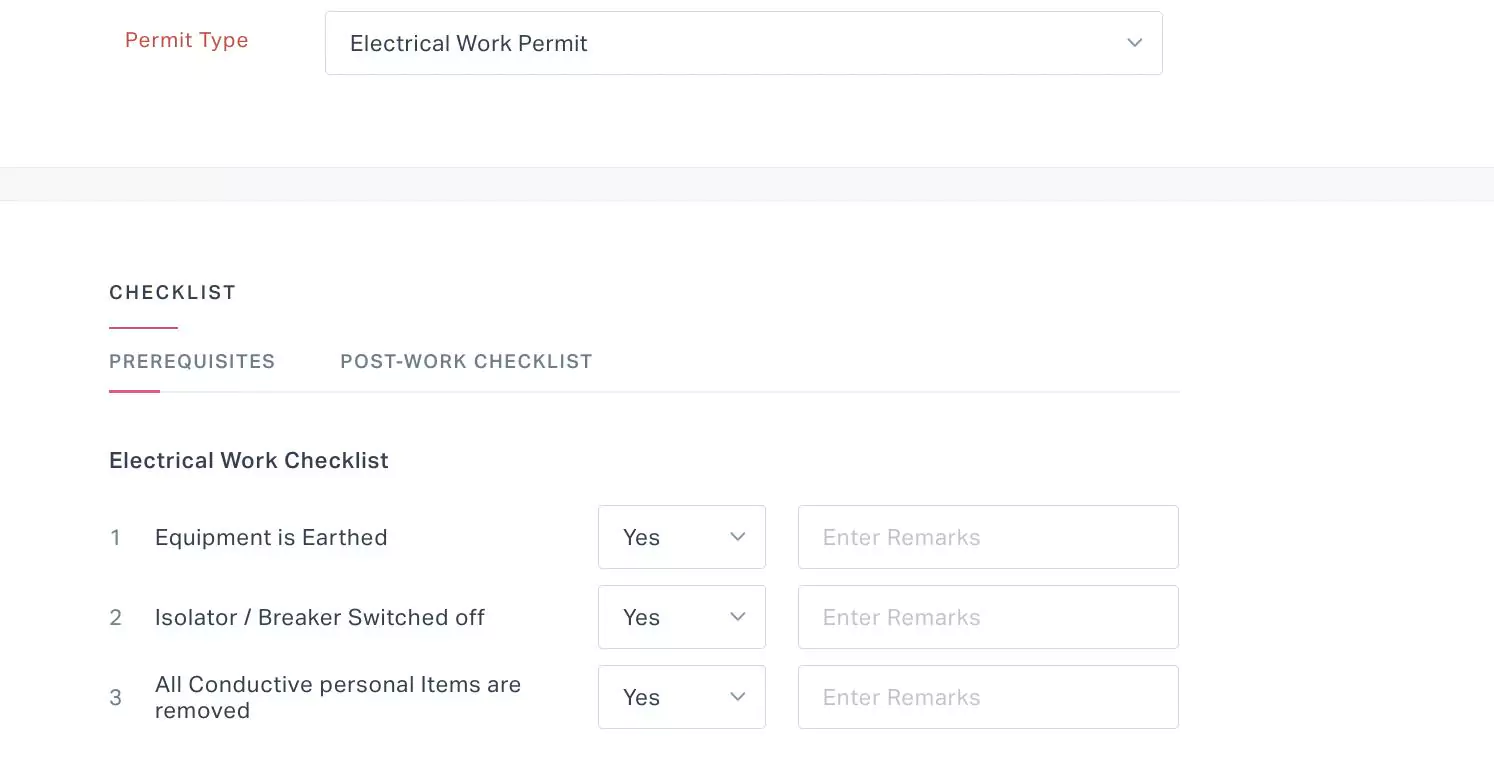Managing Checklist
Configuring a checklist involves setting up a systematic list of items or tasks that need to be addressed and verified before and after executing work. This checklist serves as a comprehensive guide to ensure that all necessary safety measures, regulatory requirements, and operational considerations are taken into account. The configuration process typically includes defining the checklist items, specifying the order of tasks, and determining the criteria for completion. By tailoring the checklist to the specific requirements of the work permit module, organizations can enhance efficiency, streamline workflows, and ensure a standardized approach, enabling permit vendors to perform their jobs safely and contributing to overall workplace safety and compliance.
Let us consider configuring a checklist in the Work Permit module for performing electrical activities. To configure the checklist,
Select the Work Permit module from the list of modules. The configured checklists, appears as shown below.
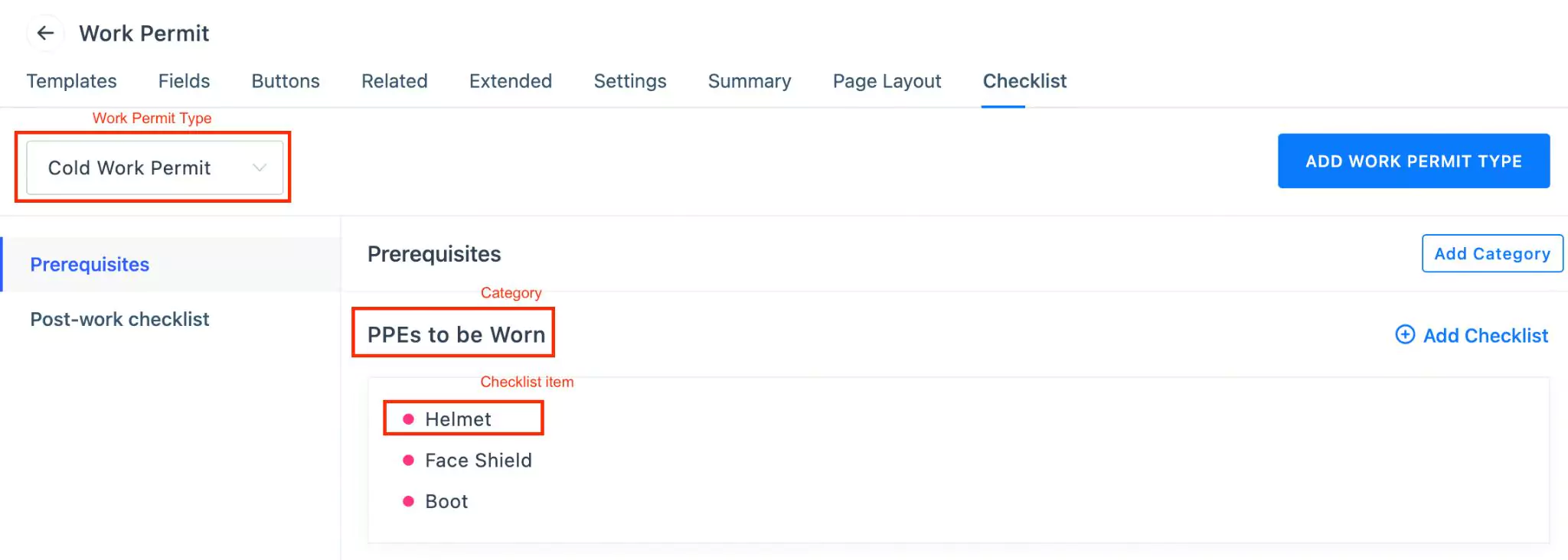
Click ADD WORK PERMIT TYPE. The Add work permit type window appears as shown below.
Enter the type name and click SAVE. The newly added type appears in the dropdown as shown below.
Click the Add Checklist link to add checklist items one by one.
Note: You can use the Add Category button to add a new category for sectioning the checklist items.
The checklists created in this section are associated with the work permits created for the vendors in the main application by selecting the appropriate Permit Type.