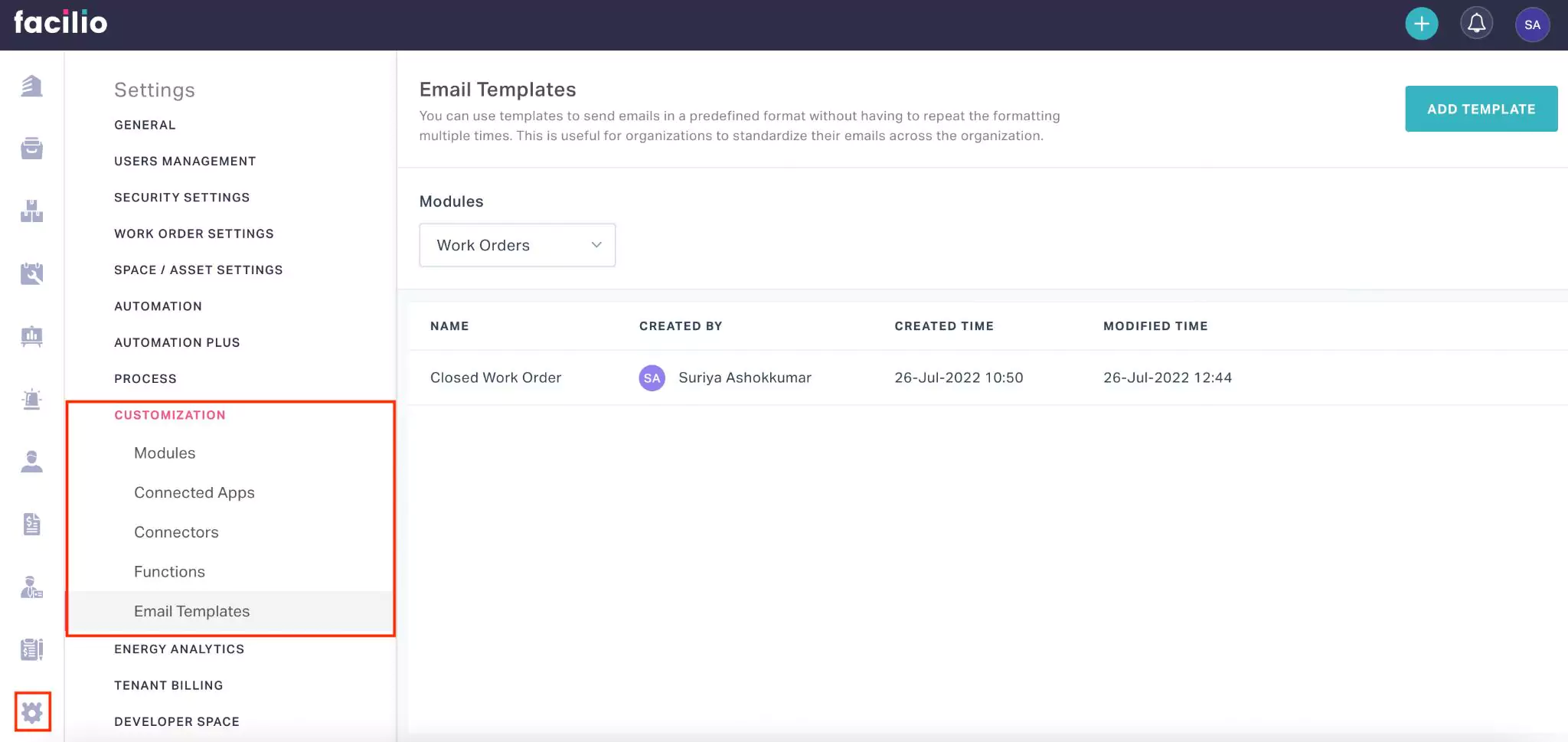Managing Templates
The Email Template module allows creating new templates specific to the modules across the application. Also, it allows customizing the existing templates that can be used later to send email notifications.
To navigate to this module click the  (Settings) icon and select Email Templates under the CUSTOMIZATION section. The Email Templates screen appears as shown below, where the configured email templates are displayed by default.
(Settings) icon and select Email Templates under the CUSTOMIZATION section. The Email Templates screen appears as shown below, where the configured email templates are displayed by default.
The upcoming sections illustrate how to add a new email template and configure its content and design aspects.
Adding New Template
The application allows you to add a preferred set of templates for each module to streamline the format of the emails sent to the users.Configuring Template Settings
While creating a template, you can also customize the content format and use advanced styling options and notations to improve the look and feel of the template and automate changes to the content depending on the situation or action performed.Other Functionalities
There are certain functionalities and icons associated with this section that facilitate various other activities - To modify the details associated with the email template.