Adding a Connector
Connectors provide a mechanism for integrating Facilio applications with external services and applications, enabling seamless data sharing and communication.
To add a connector,
Click ADD CONNECTOR at the top right corner of the screen. The Add Connector screen appears.
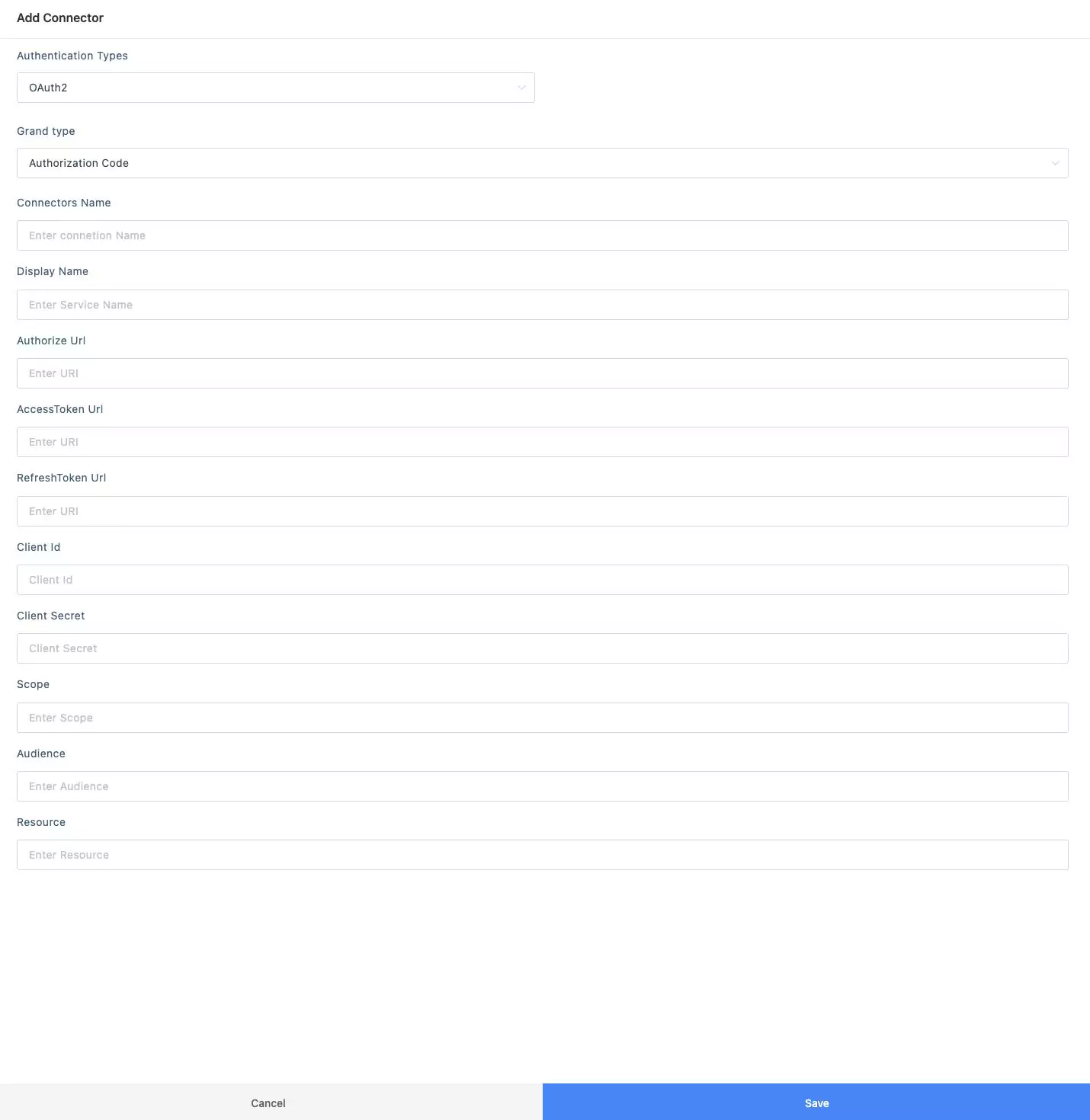
Update the following fields in this screen:
- Authentication Types - The authentication method used to authorize the API calls. Read the Managing API Clients for details on configuring authentication methods. You can choose any one of the following options:
- OAuth2
- Basic Authentication
- Grand Type - The type of authentication that a connector uses to obtain an access token and access resources. You can choose from the following options:
- Authorization Code - Allows connector to obtain an access token by redirecting the user to the authorization server for consent and then exchanging the authorization code for an access token.
- Client Credentials - Allows connector to directly exchange client credentials (Client ID and Client Secret) for an access token.
- Password Credentials - Allows the connector to obtain an access token by directly exchanging the user's username and password with the authorization server.
- Implicit - Allows connector to obtain an access token directly from the authorization server after user consent, without exchanging the authorization code.
- Connectors Name - A label to identify the connector
- Display Name - A name given to a specific connector or integration service
- Authorize URL - TheURL to grant consent for a third-party application to access their data or perform actions on their behalf
- AccessToken URL - The URL used to acquire access tokens
- RefreshToken URL - The URL used to obtain new access tokens when the current access token expires
- Client ID - A unique identifier assigned to a client application or service
- Client Secret - The secret key to authenticate the client application
- Scope - The parameter to determine what resources, actions, or data the client is allowed to access
- Resource - A specific data that can be accessed, or interacted with through the API
Note: The fields vary with respect to the authentication type.- Authentication Types - The authentication method used to authorize the API calls. Read the Managing API Clients for details on configuring authentication methods. You can choose any one of the following options:
Click Save. The new connector is now added to the list of connectors.