Managing Notifications
The Notifications module of the application allows you to create and manage notifications for various modules. You can configure details, such as the action and condition on which the alert must trigger and the type of notification required, as a part of the notification creation process.
In order to navigate to this module click the (Settings) icon and select Notifications under the AUTOMATION section. The Notifications screen appears as shown below, where the list of all the notifications in the selected module are displayed.
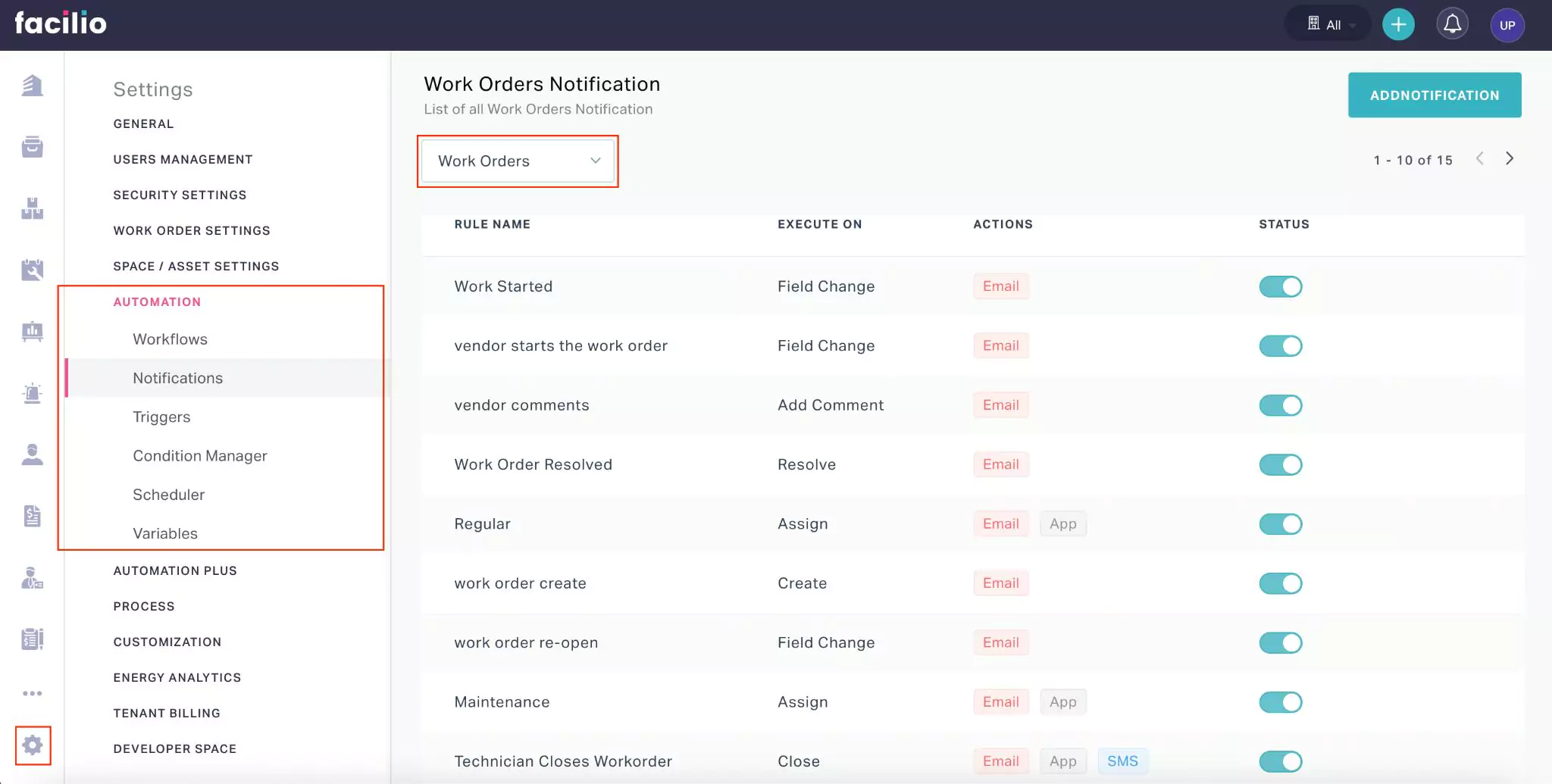
The upcoming sections explain how to add a new notification, how to configure the aspects of it and so on.