CMMS
CMMS: Definition, Benefits, How It Works & More!
Maintenance and supervision are crucial to saving costs, preventing asset failures and downtimes, and ensuring maximum asset life.
After all, your assets and materials are at stake.
How do you ensure your heating, ventilation, and air conditioning (HVAC) units are in good condition?
Likewise, how do you ensure other equipment, such as furniture, pumps, or lighting systems, are operative?
Sure, as soon as you see the words maintenance management, you may immediately think about notebooks or spreadsheets.
While these methods work, they are not scalable and cause major silos across your organization.
Software specifically designed to handle requests and track work orders is the right option.
Enter computerized maintenance management systems (CMMS).
CMMS software best applies to real estate, retail, commercial buildings, and healthcare.
The core principle of this solution is how effectively it stores and handles data.
Related article: Why Maintenance Management Systems Aren’t Solely Used for Building Maintenance
How does it help you?
Lots of CMMS software exist in the market today compared to 20 years ago. At its core, all CMMS solutions should perform the following functions:
- Access different asset and equipment information stored in various places throughout a building
- Manage inventories to check the availability of spare and maintenance material
- Proactively schedule maintenance activities and raise work requests such as inspections, repairs or replacements, and upgrades
- Assign maintenance activities to the right person, agency, or third-party vendor
- Access asset usage, cost, energy usage, and productivity metrics (such as TPM) and analytics
- Make sure that the asset complies with local safety regulations
- Provide a mobile application for on-the-go uses
Get in touch today and let us help you choose the best CMMS solution for your organization.
CMMS functions
CMMS helps prevent reactive maintenance. Reactive maintenance is when you have no system to track all the assets that require servicing to pre-emptively fix their problems.
Reactive maintenance costs more and considerably dents an asset’s life. A CMMS helps facilitate predictive and preventive upkeep.
Here are some core CMMS functions:
Asset management
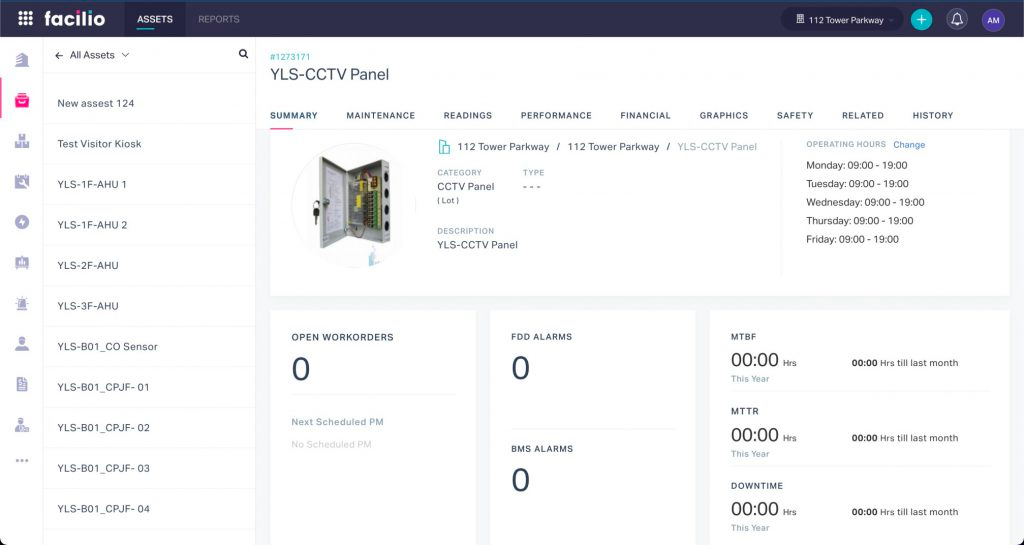
A CMMS provides a clear overview of all the assets in a building, such as HVAC units, lights, furniture, vehicles, or computers.
This information helps managers and teams manage assets, assign quick response (QR) codes, and even manage asset lifecycles.
Users can pull up asset information such as purchase dates, maintenance schedules, fault detection and diagnostics (FDD), required parts, efficiency rating, serial number, and related service vendors.
Maintenance management
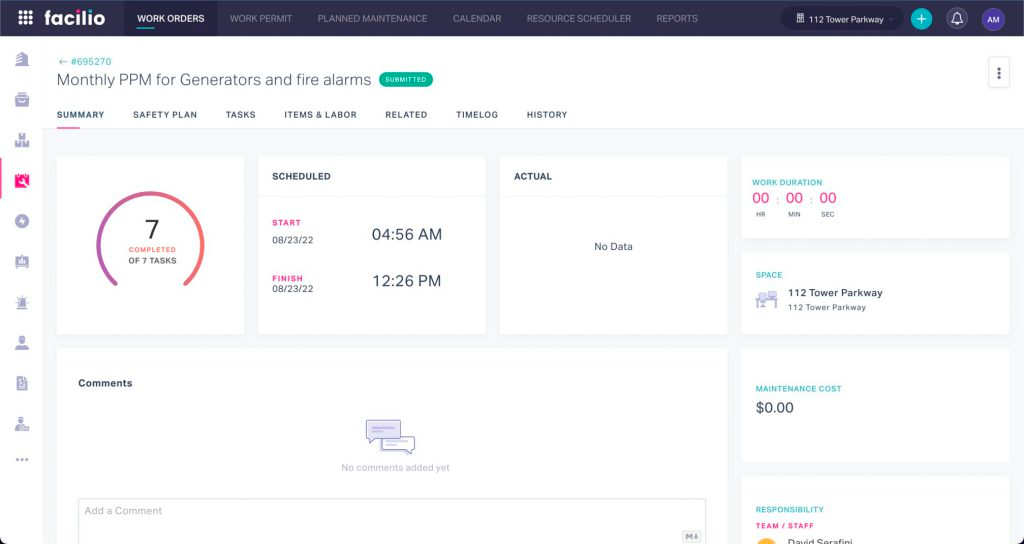
Asset maintenance and management help keep an asset’s lifecycle in check. It helps managers predict costs, schedule maintenance, restock assets, and reduce extra costs.
A CMMS helps have all equipment in one place, schedule planned and unplanned maintenance, view historical data related to the asset and location, generate QR codes, and increase the lifespan of all assets.
Within a CMMS, you can access centralized information about upcoming maintenance activities, task status, maintenance completion time, safety, and labor information.
Inventory management
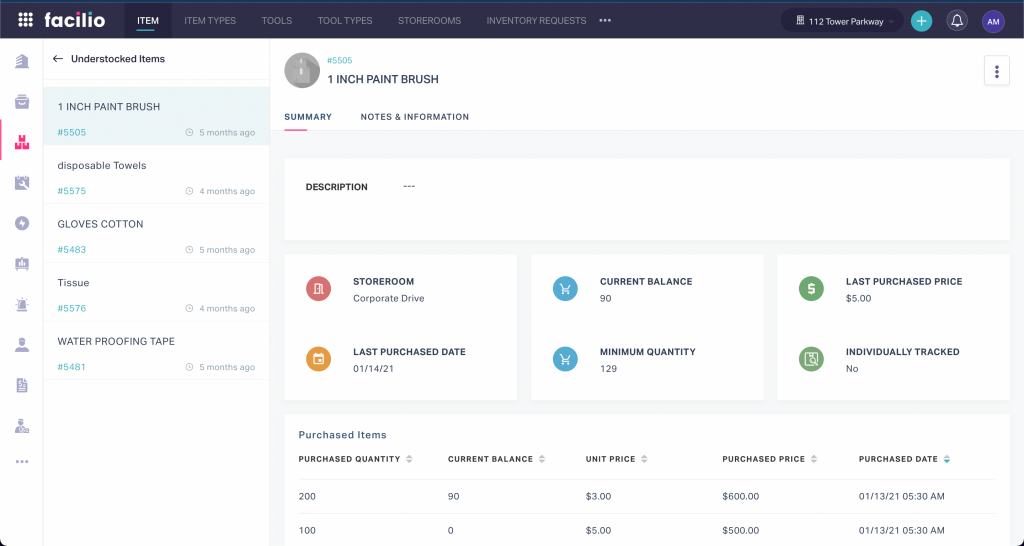
A CMMS solution lets you add items you need to perform maintenance to an inventory.
For example, if an HVAC unit requires a chiller during repair, the inventory module provides availability data and alerts if it is understocked. The same applies to cleaning equipment, carpets, light bulbs, cooling coils, or varnishes.
Compliance
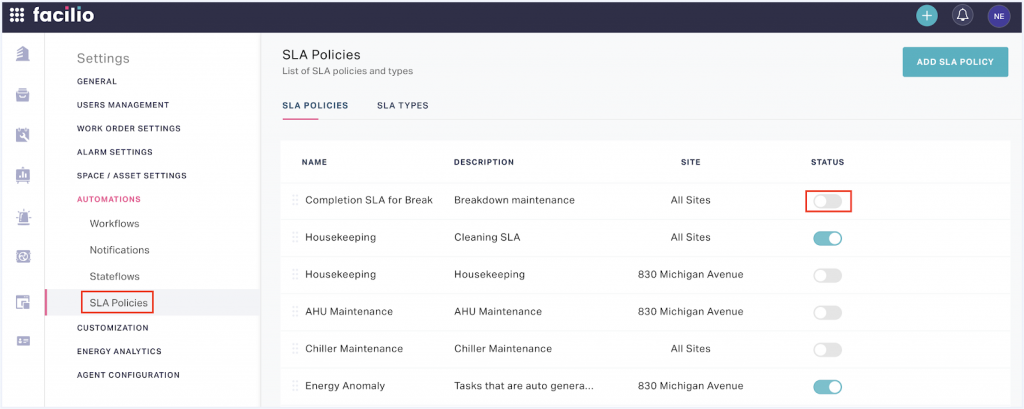
The current state of the world requires buildings to strictly adhere to compliances. Large companies also require energy management compliance to ensure their processes don’t harm the environment.
A CMMS solution lets owners perform building management by being able to communicate with tenants and take measures to ensure everyone is safe.
For example, building owners can set service-level agreements (SLAs) that disallow building entry without masks, perform temperature checks, and have a safety kiosk in all lobbies to provide sanitizers and masks.
A CMMS helps define clear SLAs for the housekeeping, plumbing, and servicing teams to follow and penalize them if they are not followed.
Zero silos
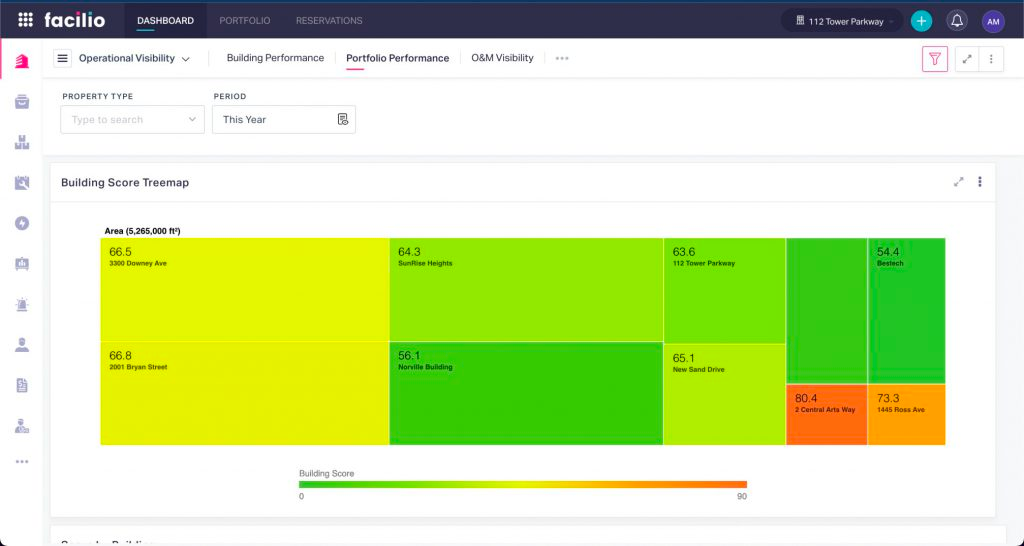
Almost all buildings don’t support integrated technology. The different systems within a structure, like HVAC, elevators, and lighting, usually have other specifications, brands, and vendors to service them.
A CMMS helps bridge the gap between all the stakeholders involved in a building. Since they all have access to the same view, sharing information and coordinating work becomes more accessible across different devices.
Knowledge base
A CMMS solution contains documentation, manuals, and notes about assets and inventories.
This allows technicians to refer to a knowledge base to ensure they have all the information available related to an asset. It also saves time-consuming knowledge transfer by having all these documents ready for easy reference.
Environmental impact
CMMS helps companies comply with safety, health, and environmental impact reports. This helps reduce their carbon footprint.
Top CMMS solutions also help track energy management and costs. Facility managers get clear insights into the typical sources of energy waste to fix them.
Check out our article on Pencil Whipping and learn how to avoid it!
Is CMMS the same as EAM?
Enterprise asset management (EAM) is different from conventional CMMS solutions.
As the name suggests, EAM software centralizes and provides a single view of the assets in an enterprise. This helps managers plan, restock, and eliminate assets.
A CMMS, on the other hand, helps with equipment and machine maintenance from end to end.
For example, industries that rely on the use and availability of their assets use EAM systems. The overall goal of EAM is to regulate asset availability and its performance.
See how a powerful CMMS solution works in action.
Schedule a call today!
Cloud-based vs. on-premise CMMS
You must select a CMMS solution based on whether you want all the data locally or in the cloud. These are known as on-premise and cloud-based solutions, respectively.
Here are some of their key differences:
On-premise CMMS
An on-premise CMMS solution is custom-built for your company and runs on a physical server within your building.
There’s no subscription-based billing model for on-premise solutions, and you would need to pay an upfront cost before using it.
Updating or upgrading on-premise solutions requires persons with technical expertise to carry out and, in most cases, a dedicated CMMS technician on your payroll.
On-premise solutions cause downtimes for considerable periods while performing upgrades or updates.
However, it has some benefits as well.
The primary benefit is you would have total control of the software, how it’s used, and removing the reliance on a stable Internet connection.
On the other hand, it has more disadvantages than a cloud solution. For example, it takes very long to implement, you would have to make an upfront payment, and its maintenance costs are high.
Cloud-based CMMS
Cloud CMMS solutions are pre-built and hosted on vendor-specific servers. Vendors sell the software on a subscription basis, and businesses can change to another service provider if they want to in the future.
The best part is that you wouldn’t have to install the application locally. Instead, you only need a computer, an Internet connection, and a web browser.
This means you won’t face severe downtimes during updates or upgrades since the vendor takes care of it.
Mainly, the advantage of a cloud-based solution is that it’s easy to implement and adopt, costs lower than an on-premise solution, and all your data backs up to the cloud (this ensures that even if you lose your connectivity, you won’t lose your data).
The downsides are requiring an Internet connection at all times, lack of many customizability options and the data center could be in a place that might be unfavorable.
For example, companies based in the European region require GDPR compliance, but the vendor might not have that.
How does CMMS work?
A CMMS helps you manage the functions of a building or workplace, but it can be overwhelming if you’ve never used one before.
Start by capturing the details of your building maintenance at a portfolio level. This includes everything from the location of fire safety equipment to the location of your elevator controls.
Next, you should organize all your assets and inventories. This data is crucial since it gets processed by the system with every new work order.
Every work order contains asset information such as parts, costs, historical maintenance data, predicted asset life, and task completion time.
Once you have this information, create work orders manually or automatically through workflows.
However, scheduling a work order using the former method is challenging if you manage many buildings. It’s a better option to create automation workflows to reduce asset downtimes and failure to improve tenant satisfaction.
After operation and maintenance (O&M) activities are complete, inspect the work, close the work order, and pass it to a department that handles payments.
Apart from these core functionalities, a CMMS solution provides an analytics and reports dashboard, which provides analytical information about maintenance activities, energy usage, building performance, tenant satisfaction, or even maintenance costs per square foot.
Maintenance managers review this information to make actionable decisions. This helps save costs and improve asset life. Some CMMS solutions also provide a mobile application to access, update and manage asset data from any location.
Free download: The State of Property Operations & Maintenance Software
Reactive vs. preventive maintenance
Reactive or corrective maintenance is when you perform maintenance activities when your assets require them. It doesn’t help in any way, and the maintenance doesn’t happen until a particular piece of equipment stops working.
Maintenance must happen immediately.
Preventive maintenance tries using the data within a CMMS to anticipate failures and take action before a breakdown occurs.
Companies across the world use both kinds of maintenance. While reactive could be catastrophic in some cases, preventive is safer and advantageous in the long run. Preventive maintenance also reduces asset downtimes since the extent of repairs is lesser.
Here are some of the advantages of preventive maintenance:
- Asset life: You get to automatically schedule maintenance and create preventive maintenance checklists for inspection activities to prevent asset failures and extend its life.
- Reduced downtimes: Inspecting assets and performing maintenance causes severe downtimes. Preventive maintenance helps avoid this.
- Reduced frequency of maintenance: You get total control of all your assets and inventories to easily manage maintenance and costs.
- Productivity: Organized information boosts employee productivity by allowing them to proactively schedule maintenance, manage vendors, set up workflows and analyze costs all in a single place.
Doing property operations the right way with Facilio
Facilio is an all-in-one platform that lets you manage and maintain your assets, ensure sustenance, and improve the tenant experience.
With many solutions in the market, Facilio’s connected CMMS platform helps set up maintenance workflows, gauge energy consumption, manage vendors and payments, and trigger preventive maintenance notifications.
Facilio’s connected CMMS is a different approach to property O&M that unifies people, systems, and processes.
It goes beyond the conventional boundaries of regular CMMS solutions for boosted stakeholder engagement and system efficiency, all in one place.



